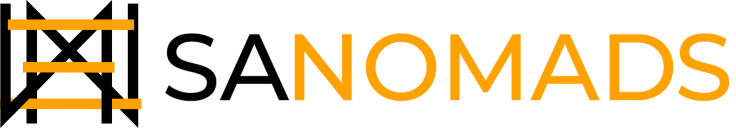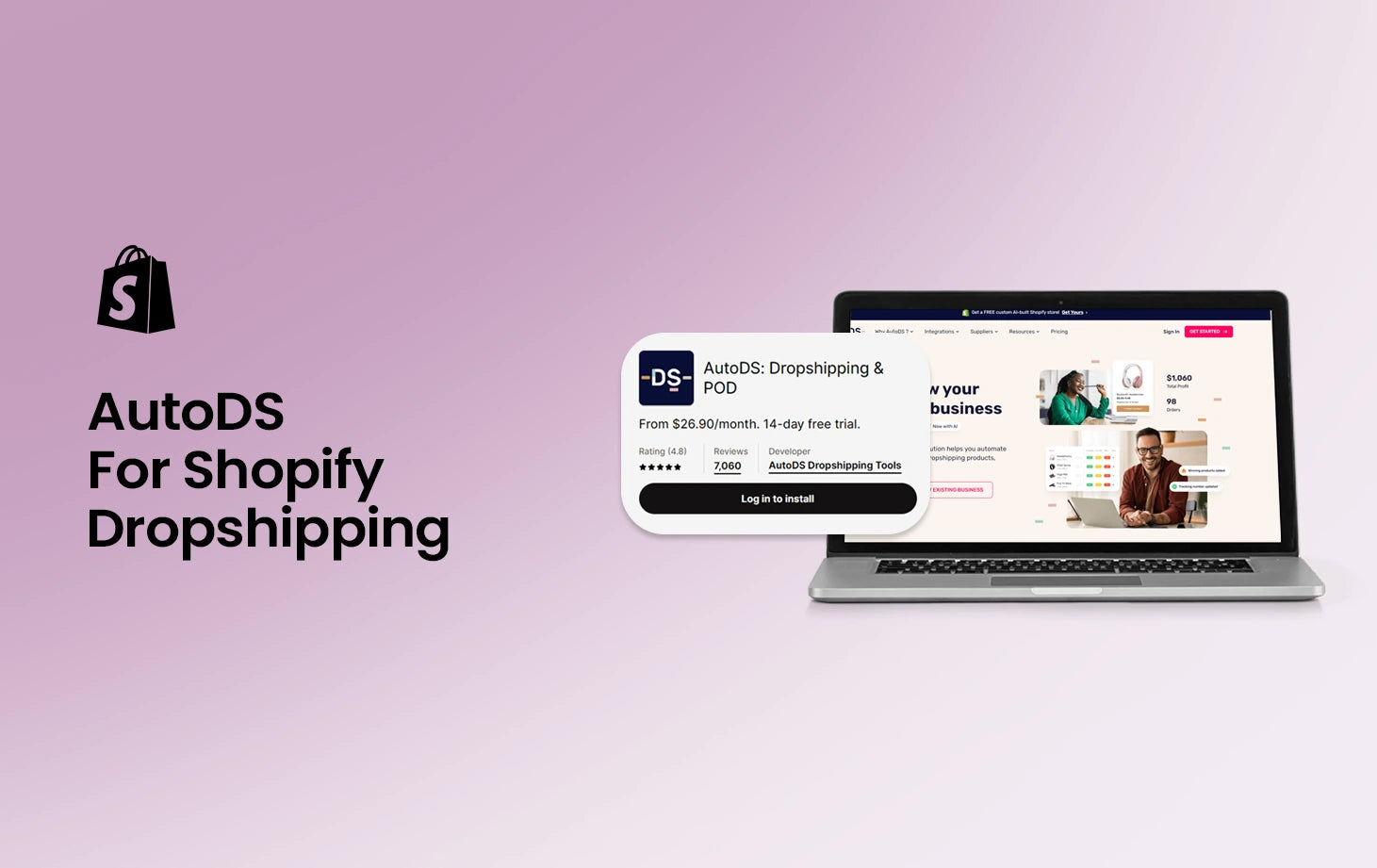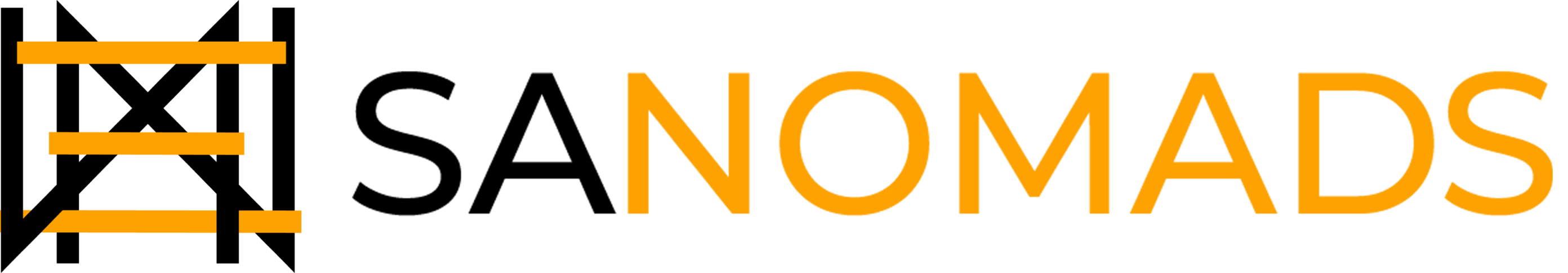Table of Content
Effective management is essential, whether you are just starting or are an experienced Shopify dropshipping store owner. You may use the time you save on laborious shop tasks like importing goods, keeping track of inventory, and locating new suppliers to plan your next steps, launch a marketing campaign, and expand your Shopify store.
Fortunately for Shopify merchants, a plethora of cutting-edge solutions aimed at streamlining operations have emerged in response to the constantly changing e-commerce industry. Merchants can easily manage their Shopify dropshipping store with the help of tools like AutoDS, which guarantees a more efficient workflow.
With the help of this extensive guide, you will have all the information necessary to be successful at dropshipping. The following is a summary of what you should know:
- What is AutoDS?
- Important AutoDS features
- How to Find Reliable Suppliers
- How To Set Up AutoDS Step-by-Step
- Tips to Import Winning Products Manually
Let's explore what AutoDS is now!
What is AutoDS?
AutoDS is an innovative automation tool designed to streamline dropshipping operations for your Shopify store and propel your success.
You can increase your productivity and manage your Shopify store around-the-clock with AutoDS. It's a comprehensive Shopify dropshipping automation solution that, by suggesting potentially profitable products directly from your app dashboard, lets you ditch the tiresome process of researching products and market trends.
AutoDS streamlines your entire Shopify dropshipping business, by automating everything from order fulfillment, custom branding, and product revisions to product sourcing and import. Over 30 dropshipping suppliers in the US, EU, and worldwide—including market leaders like Amazon, Alibaba, CjDropshipping, Walmart, and AliExpress—integrate with this potent tool with ease.

Important AutoDS Features
1- Simple Product Sourcing:
AutoDS makes it easy to search, filter, and import winning products directly into your Shopify dropshipping store with only a few clicks. It's easy to find high-quality dropshipping products thanks to a wide network of reputable dropshipping suppliers. Remember to add a little bit of your logo on them to make them stand out.
2- Smart Pricing Optimization:
To keep your competitive advantage or expand your customer base, you can set up automated pricing criteria using AutoDS. To guarantee optimal profitability, set profit margins and watch AutoDS automatically adjust pricing.

3- Prompt Inventory Control:
Prevent stockouts and bad customer experiences. When there is a shortage, AutoDS keeps an eye on your stock levels and immediately alerts you. This allows you to get in quick contact with your suppliers to prevent issues with order fulfillment that could have a detrimental effect on the customer experience.
4- Automated Order Fulfillment:
Say goodbye to laborious manual order fulfillment! AutoDS automates order fulfillment, which connects with your Shopify business effortlessly. This lets AutoDS take care of this difficult part, allowing you to concentrate on planning and expanding your company.
Order tracking information is automatically extracted from suppliers by AutoDS to keep your clients informed about the progress of their orders. Customers will have more faith in your Shopify business and have a better shopping experience thanks to this real-time order tracking data.
5- Simplify with Bulk Actions:
AutoDS's effective bulk actions let you modify the pricing, categories, or descriptions of several products at once. This saves you hours of tedious manual product information updating, and it's quite helpful when you need to scale your inventory last-minute.
6- Centralized Communication:
AutoDS gives you a special place to chat and interact with your Shopify dropshipping partners, so you can promptly and effectively handle any problem.
Empowering Shopify merchants: The AutoDS Academy provides a plethora of free materials, including eBooks, classes, mentorship programs, and guidelines, to Shopify merchants.
You may increase productivity, optimize your Shopify dropshipping store, and free up more time for developing and implementing growth ideas by utilizing AutoDS.
How to Set Up AutoDS On Your Shopify Dropshipping Store
Below are the step by step instructions for setting up AutoDS on your Shopify store:
- Make an account on AutoDS
Link Your Shopify Store: After logging in, go to the AutoDS interface's left-hand menu. Select the "Add Stores" button located beneath the AutoDS logo. Select "Shopify Store" as the kind of store you want to connect to from the list of options.
- Link Your Shopify Store
After logging in, go to the AutoDS interface's left-hand menu. Select the "Add Stores" button located beneath the AutoDS logo. Select "Shopify Store" as the kind of store you want to connect to from the list of options.

- Install the AutoDS App:
In this step, your Shopify store will automatically receive the AutoDS app. The AutoDS page on the Shopify App store will appear as soon as your Shopify store is connected. After choosing the relevant Shopify account to integrate, click Add App. Finally, click Install App to finish the installation.
Congratulations! Now that AutoDS and your Shopify store have been properly integrated, you can start taking advantage of the opportunities for more efficient automation and improved business processes.

Want To Know How to connect your Shopify store to AutoDS Suppliers platform?
How to Use AutoDS to Select the Best Dropshipping Suppliers
A successful Shopify dropshipping store journey also requires collaborating with reputable dropshipping providers. Not to mention, customer satisfaction, delivery schedules, and product quality are all in the direct control of your partners. To assist you in selecting the best supplier or suppliers for your Shopify store, we have developed a roadmap!
Let's start by exploring our alternatives!
1. Take a look around the AutoDS Marketplace
- Broad Supplier Network: Access to a variety of private, retail, and wholesale vendors is made possible by the AutoDS Marketplace. You can also use the following tools with this option:
- Include Your Branding: Tailor items to perfectly represent your company. This builds a polished and unified Shopify store that increases consumer confidence in your business.
- Direct Communication: Use the platform to have direct conversations with suppliers about important matters like product specifications and delivery schedules.
- Product Sourcing Automation: To save you time and effort, make use of AutoDS's Product Sourcing function to automate and streamline the product selection process.
2. A Selection Of More Than 30 Shopify Dropshipping Providers By AutoDS
Examine AutoDS's carefully chosen selection: A carefully chosen selection of over thirty dropshipping suppliers is provided by AutoDS, with a focus on dependable shipping and high-quality products. This choice guarantees a seamless experience while saving you time.
3. Using AliExpress to find trustworthy vendors
Despite being a well-liked option due to its extensive product selection, locating trustworthy sellers on AliExpress necessitates a calculated move. To find the ideal fit for your dropshipping requirements, adhere to these essential procedures.
- Strategic Product Selection: Pick items that appeal to your target market and suit the niche you have selected.
- Examine Sellers Carefully: Screen possible vendors by looking at their follower count (try for 1,000 or more) and positive feedback percentage (preferably higher than 95%).
- Make Contact & Offer Terms: Click "Contact" to begin a conversation and compose a succinct message. Try shifting the discussion to WeChat or WhatsApp for more seamless communication. Strike better terms on things like shipping conditions and bulk discounts.
- Form a Partnership: Get to know dependable vendors. This promotes a win-win partnership and keeps you updated on popular product trends.
4. Third-Party Logistics, or 3PL
Even while 3PL can provide more cost-effectiveness and efficiency, it frequently necessitates large upfront costs, such as minimum order quantities (MOQ). Because of the initial fees, this strategy might not be the best choice for novices. However, the economical solutions and operational enhancements provided by 3PL might be advantageous to already-established companies seeking to grow.
Recall that careful supplier screening and continuous contact are essential for a dropshipping business to be both successful and long-lasting. By following the above methods, you will be able to choose your partners wisely, establish enduring relationships with suppliers, and succeed in the long run.
Now that you know how to select trustworthy suppliers, it's time to add profitable products to your Shopify store!
How To Import Winning Products From AutoDS Into Your Shopify Store?
The two primary ways to import products from AutoDS are automatically and manually. Below, we've compared the two approaches.
1. Manually Importing
In order to do this, you must manually copy and paste product details from your supplier's website—such as names, descriptions, and images—into the listings for your Shopify store.
This method has the advantage of allowing you to carefully examine product details for flaws or anomalies. By doing this, you can keep up the quality and avoid giving them a bad experience.
But this method can be quite time-consuming and taxing, particularly if you want to add a lot of products to your Shopify store.
2. Automatic Importing (Recommended)
This method provides for increased efficiency with automatic product importing through the use of tools such as the AutoDS product importer.
All product information can be immediately extracted from the website of your supplier. Additionally, you may save a significant amount of time and work by uploading the extracted product information to your Shopify store listings in a matter of minutes.
AutoDS Product Importer
You can simplify the import procedure with the help of the AutoDS product importer's many capabilities.
One-Click Importer:
Ideal for last-minute additions, this tool lets you easily import products with just one click.
Import specific products with more control over their details before putting them in your store with the help of the Single Product Importer.
Multiple Product Importer: This tool allows you to efficiently add many products by importing them all at once.
Upload using CSV File:
When uploading products in mass, using a CSV (comma-separated values) file can save you a lot of time and work, particularly when dealing with big product catalogs.
You may add dropshipping products to your Shopify store more quickly and with far less manual labor by taking advantage of the AutoDS product importer's automatic importing features.
But if you want to manually import products, we've included some pointers to help you maximize the products you've selected:
Tips to Choose Winning Products Manually with AutoDS
Make Use of Research Tools: For trend analysis and curated insights, check out sites like AutoDS Winning Products Hub, TikTok Ad Spy, and the upgraded AliExpress Dropshipping Center.
1- Target High-Demand Products:
Using resources like Google Trends, select popular things that have been validated to be in style. Give top priority to items that are most likely to draw in customers and make sales.
2- Prioritize Profit Margins:
Aim for at least double the cost price to ensure a good profit margin. The viability and expansion of the business depend on this cushion.
3- Recognize Your Audience:
Recognize the tastes of your target audience. Provide goods that address their issues or complement their hobbies to increase client happiness and loyalty.
4- Look for Niche Markets or Solution-Based Products:
Seek for goods that solve common issues or have a "wow" factor. Choosing products that are different or solve problems can help you differentiate yourself from your competition.
5- Emphasis on Timeless Products:
Give top priority to goods that have enduring appeal. This reduces the chance of passing fads by ensuring long-term relevance and steady demand.
6- Remain Social Media Savvy:
To stay on top of trends that may affect your choice of products, follow trending hashtags such as #gadgets, #amazonfinds, and #tiktokmademebuyit.
7- Utilize the Research Spreadsheet:
AutoDS's dropshipping product research spreadsheet is updated frequently to help you find possible dropshipping opportunities and expedite the product selection process.
Choosing profitable products is the first point for your Shopify dropshipping store experience. By heeding our advice and making use of AutoDS's resources, you'll be well-positioned to create a profitable Shopify dropshipping store and make wise manual product selections.
In summary
Beyond supplier directories, AutoDS is a software created to make running your Shopify dropshipping store easier. With features like automatic product procurement to save you time and effort, direct supplier communication to confirm product information, and curated supplier listings for quicker selection, you can successfully run your Shopify dropshipping store and lay the groundwork for future success by utilizing AutoDS.
Are you prepared to achieve even more growth? SANOMADS can assist you in harnessing the full potential of AutoDS. For a free consultation and to learn how our experts can help you make the most of your Shopify dropshipping store, get in touch with SANOMADS right now!
Book Free Consultation