Table of Content
Your Shopify checkout is one of the most crucial elements you need to focus on in order to enhance your Shopify checkout experience. Despite the abundance of Shopify stores, many Shopify merchants still need to optimize their checkout processes to deliver the best possible Shopify checkout experience. There are multiple ways to customize Shopify checkout and the importance of adding a delivery date app to your Shopify checkout page is a perfect starting point.
The Shopify App store is a pool of abundant resources that can enhance your Shopify store’s functionality and one such app is Orderful.

Orderful simplifies order scheduling for customers and order management for merchants. This simultaneously makes it easy for your customers to select their preferred delivery time at the checkout while saving you time and hassle. With the Orderful Shopify app, you can focus on growing your business instead of stressing about order logistics. Plus, offering the convenience of customizable delivery options can increase customer satisfaction and loyalty.
Here’s what Orderful can do for you:
-
Create custom daily or monthly delivery dates for pickup and delivery orders.
-
Streamline order management with easy-to-use order management tools for scheduled orders.
-
Customize your checkout look and feel with Customizable scheduler widgets for customers at checkout.
-
Add custom blackout dates for both pickup and delivery orders.
Add App Now
Now that you know what Orderful can do for you, here’s how you can install it and elevate your user experience.
To install Orderful, all you have to do is add the app to your store from the Shopify App store.

We have plans for both Shopify Basic and Shopify Plus stores. Both plans come with a 7-day free trial. You can choose the plan that fits your needs.

Afterward, you will be directed to the app’s dashboard. From there you can configure delivery dates and times as per your convenience. You can apply up to three options which include:
-
Single Date
-
Monthly
-
Global
Do note that the single-date option has the highest precedence. This means that in case you have applied monthly or global settings and apply single date settings to a date that was previously under monthly or global, then the single date settings will be the ones displayed for that specific date.


With the single-date option, you can choose a specific date as shippable or non-shippable, which basically means you can decide whether or not you want to allow customers to schedule deliveries on that particular day. You can set the number of deliveries you plan on making as well as the time slots during which deliveries can be made.

With the monthly option, you can choose set dates as shippable or non-shippable over the course of a month.

With the global option, merchants can set the time range and no. of orders for all future dates for which no monthly or individual settings are applied.

Orderful offers two plans. The basic plan is tailored to the needs of Shopify Basic merchants whereas the plus plan is tailored to Shopify Plus merchants.
Do note that Shopify merchants on the basic plan will only be able to display and customize the app widget on the cart page whereas Shopify Plus merchants will be able to display and customize our delivery date and time picker app widget on the checkout page.

However, merchants on either plan can perform delivery date customizations as per their preferences. This allows merchants to choose whether or not to allow same-day delivery as well as the time frame open to deliveries. In addition, merchants can enable delivery customizations and hide titles as shown below.

Either way, your customers benefit from the leverage to choose as per their preference which makes their shopping experience more convenient for your customers.
Adding a delivery date picker to your cart page or Shopify checkout page is a great way to enhance your checkout experience. And hey, it’s never too late to get started. If you haven’t done so already, add the app to your store now and benefit from the results you will see on your Shopify store.
Add App Now
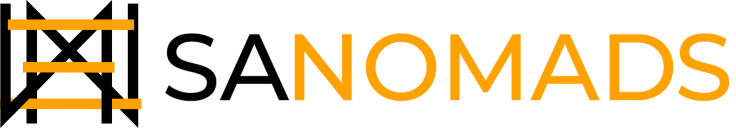





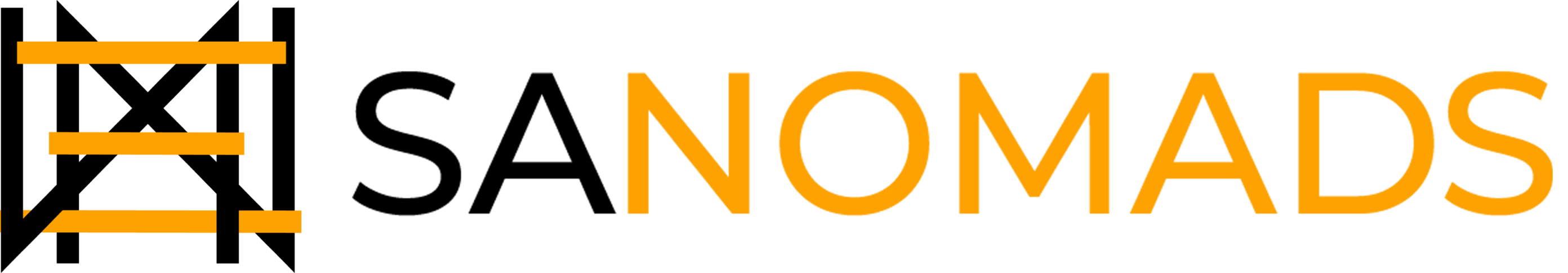


Jason
I have used the free trail and it seems that this app would help customers to schedule their orders. As a merchant, I would definitely recommend you to give it a try. I do have one request, can you also allow merchants to choose their shipping partners. Thanks!
Mickey Arthur
I just started using the “Customize Shopify Checkout With Delivery Date” app, and I have to tell that it has made shopping much better for my consumers. Customers may choose their desired delivery dates with ease thanks to the app’s seamless connection with Shopify’s checkout process. In terms of controlling client expectations and guaranteeing on-time deliveries, this feature has proven to be an important tool. The app is simple to set up and modify to my store’s requirements because to its user-friendly UI and adjustable features. Overall, every Shopify store will benefit from the “Customize Shopify Checkout With Delivery Date” app since it will increase customer happiness and simplify order management.
Emma Grace
Thanks For Sharing! Hat’s Off to the Author, He Explains Very Well.
Charile Scott
I highly recommend this app to anyone looking to streamline their daily tasks and boost their productivity.
Anonymous
Thank you for this amazing guide! It was very helpful and easy to follow. I was able to customize my Shopify checkout with delivery date app in no time thanks to your guide. Keep up the great work!
Zain Akbar Qureshi
Thanks for sharing! I couldn’t agree more! The checkout is one of the most crucial aspects to focus upon. A Shopify merchant’s main focus should be on making the checkout experience as smooth as possible for users and providing shoppers with the ability to choose their preferred delivery date is a great way to do so! Speaking from personal experience.
Anonymous
This comprehensive guide on customizing the Shopify checkout process with a delivery date app is a game-changer! The step-by-step instructions and detailed explanations make it a breeze to enhance the shopping experience for customers. From app installation to seamless integration, this article has it all. A must-read for any Shopify store owner looking to take their checkout process to the next level. Kudos to the author for providing such valuable insights and expert guidance. Highly recommended!