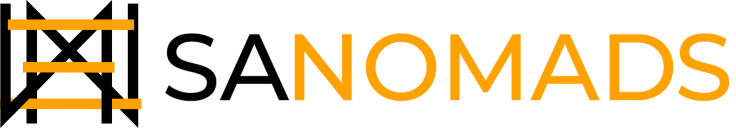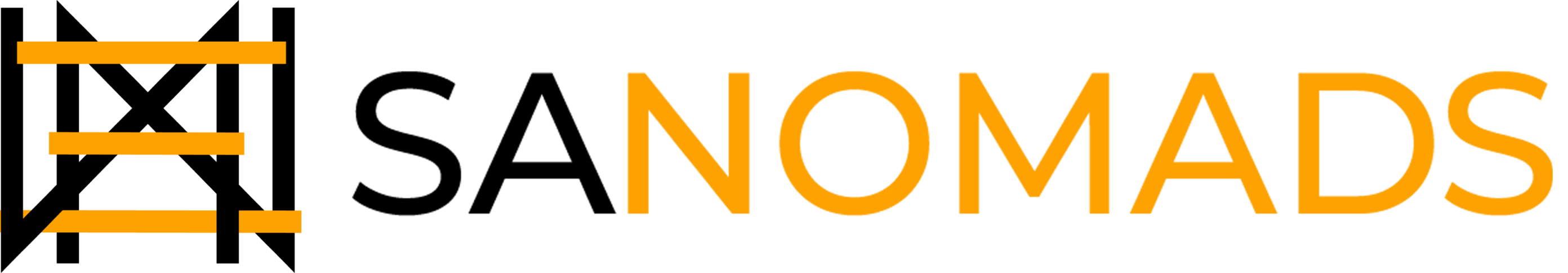Table of Content
Whether your search is for competitive analysis, niche-specific stores, or successful e-commerce models, locating Shopify stores can be beneficial. This post will examine several tools and techniques to quickly and effectively find Shopify stores. By the end of this article, you will have a thorough knowledge on how to find Shopify stores and different methods and technologies.
How to Find Shopify Store Using Google

Finding Shopify stores is a great use for Google. You can apply these strategies:
Basic Search Queries:
- Many Shopify websites use a default footer text saying, "Powered by Shopify." Basic Google searches using this term could get a list of Shopify stores.
- For instance: Search: "Powered by Shopify"
Niche-Specific Keywords:
- Combine the default footer text with terms related to your field of work to find stores carrying things of interest.
- Search for "Powered by Shopify" + "your niche".
Product-specific searches:
- Search for stuff you know is sold on Shopify websites.
- Example: "buy handmade jewelry" and "Powered by Shopify."
Advanced Search Operators
Site Operator:
- Limit searches to Shopify domains using the site operator.
-
Visit my Shopify.com for a sample search. " YOUR niche"
Exclusion Operator:
- Search for some terms omitting others to enhance the outcomes.
- Sample search: Shopify.com, site. "powered by Shopify" MyShopify: url
Filetype Operator:
- Search for certain file types, for PDFs of product catalogs maybe related to Shopify stores.
- Sample search: PDF file type. Enabled by Shopify
How to Find Shopify Stores Using myip.ms

With myip.ms, finding websites stored on specific IP addresses—including Shopify stores, is simple.
Visit:
Shopify IP addresses:
- Search here for Shopify IP addresses—input one of Shopify's IP addresses here.
-
Shopify's standard IP ranges run 23.227.38.0 – 23.227.38.255.
Look at results:
- See the list of websites kept on these IP addresses. These will be primarily Shopify stores.
- You can look at and filter these results to identify stores you would find appealing.
You can find a list of Shopify stores using myip.ms. Moreover, this instrument might provide other information about every store, like hosting provider, global rating, and past performance.
How to Find Shopify Stores Using BuiltWith

BuiltWith is a technological search engine that can find websites using specific technologies, such as Shopify.
Visit:
Discover Shopify:
Enter Shopify to search for websites running it as their e-commerce platform.
Filters by niche:
BuiltWith's built-in advanced filtering options allow you to limit your results by industry, traffic, and other criteria.
Analyze Data:
BuiltWith provides thorough information on every site, including technological choices, estimated traffic, and historical data.
BuiltWith is helpful if you wish to gain complete technical expertise on Shopify sites. It will help you understand the tools and plugins successful companies use, hence providing ideas for your own internet companies.
Using Store Leads to Find Shopify Stores

Store Leads is another excellent resource for finding and researching Shopify sites.
1. Visit
2. Create an account:
-
Enroll for an account to check their database.
3. Search for Shopify Stores:
-
Use the search and filtering options to find Shopify stores based on several criteria, such as niche, traffic, or area.
4. Analyze Data:
- Store leads give every store complete information, including traffic logs, technologies employed, etc.
Store Leads is a necessary tool for identifying and assessing Shopify stores. Understanding market trends, consumer demographics, and retail performance requires aid from comprehensive metrics and analytics.
Best Chrome Extensions 2024 to Find Shopify Stores
People may find Shopify stores faster with Chrome extensions. Among the top 2024 extensions are these:
1. Shopify Inspector:

- This add-on, Shopify Inspector, displays thorough information on Shopify stores, including applied themes and applications.
- It's an excellent tool for learning about personalizing options and Shopify site architecture.
-
Features: Include product insights, theme specifics, and app listings.
2. Commerce Inspector:

- The commerce inspector offers a study of Shopify's store performance and layout, including traffic sources and best-selling products.
- This item helps in conducting competition analysis and good shop strategies.
-
Features: Product lists, traffic sources, sales records.
3. Koala Inspector:

- Koala Inspector Trend analysis and market research make great use of this instrument.
- This offers a thorough picture of Shopify stores, including sales statistics, product information, and more.
- Features: projections of sales, product insights, and marketing instruments applied.
Learn more chrome extensions to find Shopify stores
Conclusion
Whether your goal is to learn from competitors, get ideas, or uncover fresh trends, finding Shopify stores may be an excellent activity for everyone engaged in e-commerce. By using tools like Google, myip.ms, BuiltWith, and Store Leads combined with useful Chrome extensions will help you quickly find and evaluate Shopify stores in any niche.
If you are looking for how to find shopify stores then the above mentioned detail is enough for you. These techniques provide a complete search for Shopify stores and let you investigate a large volume of data to understand the e-commerce scene. These tools and methods will enable you to find the Shopify stores most important to you, regardless of your level of curiosity, market research experience, or emerging entrepreneurial ability.
Looking to partner with a shopify agency? Contact SANOMADS for quality services at economical prices.
Book Free Consultation