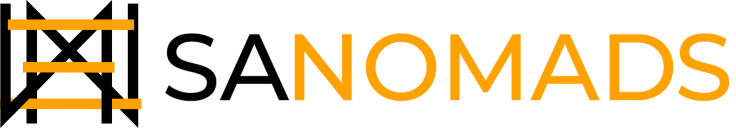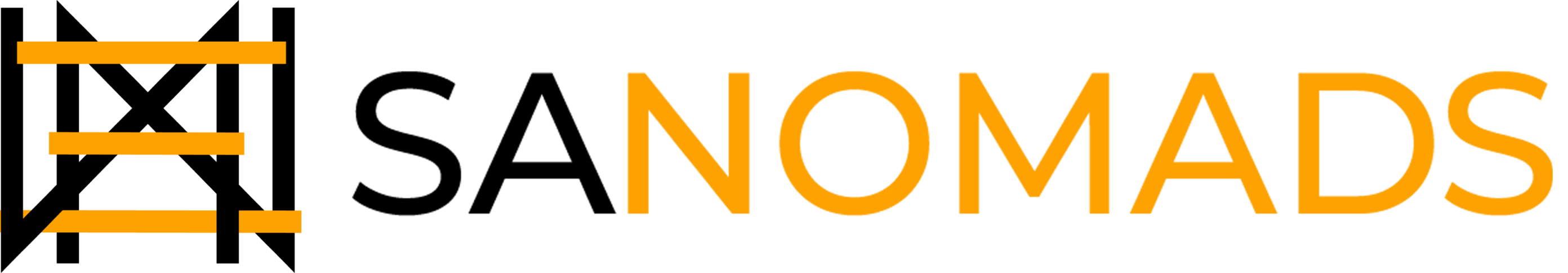Table of Content
Delivering a flawlessly personalized checkout encounter is pivotal for both customer contentment and commercial triumph. Shopify, an industry frontrunner in e-commerce solutions, fully comprehends the significance of tailored experiences and has unveiled a potent resource to facilitate this - Shopify Functions. In this all-encompassing article, we will deeply probe into the domain of Shopify Functions, uncovering how you can harness its potential to fine-tune and customize your Shopify checkout, enhance user engagement, and catalyze conversion rates.
Exploring Shopify Functions: A Concise Introduction

Shopify Functions constitutes a functionality that grants developers the authority to devise personalized code fragments capable of altering diverse facets of your Shopify store, encompassing the Shopify checkout page. Through this mechanism, you transcend conventional settings and seamlessly tailor your checkout process to align with distinct business prerequisites, thereby furnishing customers with a distinctive and immersive journey.
Learn All About Shopify Functions
Benefits of Customizing Shopify Checkout Using Shopify Functions
1. Tailored Customer Experience
Each business possesses its own distinct attributes, as do its checkout requirements. Utilizing Shopify Functions, you possess the capability to finely adjust and customize your Shopify checkout to harmonize with your brand's identity and customer expectations. From introducing personalized fields to integrating specific payment gateways, you wield the authority to shape a unique and tailored experience.
2. Enhanced User Journey
The significance of a seamless and user-friendly checkout journey cannot be overstated, as it directly impacts cart abandonment rates and conversion rates. Through customizing the Shopify checkout using Shopify Functions, you can streamline the process, remove unnecessary steps, and expertly guide customers through a seamless progression from product selection to finalizing payment.
3. Diverse Payment and Shipping Options
Varied businesses come with distinct preferences for payment and shipping methods. Shopify Functions facilitate the incorporation of an array of payment gateways and shipping solutions on your Shopify checkout page, thus ensuring that your customers enjoy flexible and convenient choices tailored to their preferences.
4. Seamless Third-Party Integrations
Whether it pertains to real-time order tracking, email marketing, or the integration of CRM systems, Shopify Functions empowers you to seamlessly amalgamate third-party services within your checkout process. This guarantees a unified and coherent experience for your customers, right from the initial steps to the culmination of their purchase.
Implementing Shopify Checkout Customizations with Shopify Functions
While the potential of Shopify Functions is vast, it's important to note that working with custom code requires a certain level of technical expertise. If you're well-versed in coding, you can directly create and implement your Shopify checkout customization. However, if coding isn't your forte, partnering with a skilled Shopify developer or agency is a wise choice to ensure accurate implementation and avoid any potential issues.
Examples of Shopify Checkout Customization With Shopify Functions
1. Delivery Customization

The Delivery Customization API empowers merchants to refine the delivery options presented to buyers at the checkout stage. This functionality allows for the renaming, reordering, and sorting of available delivery choices. By using this API, businesses can align the delivery options with their branding and offer a seamless checkout experience that resonates with their customer base.
2. Payment Customization

The Payment Customization API provides merchants with the capability to customize the payment methods offered to buyers during the checkout process. Through this API, businesses can rename, reorder, and sort the available payment options. This level of customization ensures that the presented payment methods are aligned with the brand's identity and the preferences of its target audience, contributing to a user-friendly and tailored Shopify checkout process.
3. Cart Transform

The Cart Transform API grants merchants the ability to modify the content and presentation of cart line items. With this feature, businesses can expand the details of cart line items, offering buyers a comprehensive view of their selected products.
Merchants can also merge items into a package For instance, you can unify items such as 1x T-shirt, 1x Hat, and 2x Socks into a comprehensive product known as the Outfit Set. This leads to the generation of a single composite item (Outfit Set) that encompasses three individual elements.
4. Cart and Checkout Validation

The Cart and Checkout Validation API enables merchants to exercise their validation rules during the cart and checkout stages. This functionality empowers businesses to apply their own set of rules and criteria to validate the contents of the cart and the information provided during checkout. By utilizing this API, merchants can ensure accuracy, prevent errors, and offer a smooth and error-free checkout process for their customers.
Conclusion
In a world where customer experience reigns supreme, customizing the Shopify checkout process with Shopify Functions can give your business a competitive edge. The ability to tailor every step of the checkout journey to match your brand's ethos and your customer's expectations is a powerful tool that can lead to higher conversions, increased customer satisfaction, and long-term success. Whether you're an expert coder or require the assistance of a developer, embracing Shopify Functions opens the door to a world of possibilities that can transform your e-commerce venture.