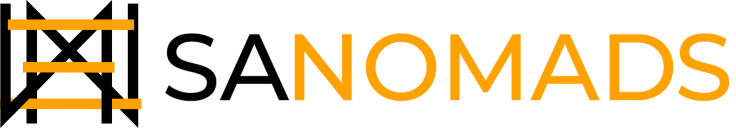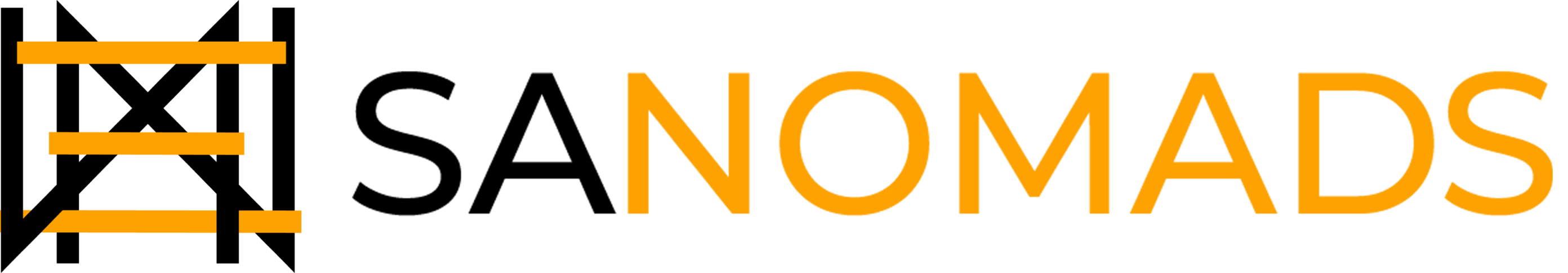Table of Content
TL;DR
-
A complete guide for planning, building, and launching a Shopify store.
-
It covers everything from picking a niche to customizing themes and apps.
-
Learn what to DIY and when to call in the pros for Shopify store development.
-
Based on 200+ store builds by SANOMADS, a leading Shopify development agency.
-
Includes strategy, design, CRO, technical setup, and post-launch optimization for peak performance.
Introduction
Launching an online store that truly sells requires more than just products. It demands a strategic approach to Shopify store development, transforming concepts into high-converting digital storefronts. This guide offers clarity, helping you build a robust and profitable e-commerce presence.
Whether you plan to build a Shopify website yourself or hire Shopify experts, this resource is for you. Discover how effective development drives real, tangible business growth.
How Do I Plan My Shopify Store the Smart Way?

TL;DR: Planning upfront saves you money, time, and painful rework, ensuring your Shopify store development starts on solid ground.
A successful Shopify store isn't built on impulse. It emerges from meticulous planning, a phase often underestimated by eager merchants. This strategic groundwork defines your store's competitive edge and long-term viability, especially for scaling brands.
Why Strategic Planning is Crucial for Shopify Development
Skipping detailed planning is akin to building a house without blueprints. The result might stand, but it likely won't be stable, efficient, or meet your exact needs.
What Are Key Planning Elements for My Shopify Store?
-
Define Your Niche and Ideal Customer:
-
Understand their specific pain points and demographics.
-
Identify their online behaviors and purchasing patterns.
-
This clarity guides design and marketing decisions.
-
Product Selection and Competitive Analysis:
-
Determine your unique product offerings.
-
Analyze competitors' strategies and market gaps.
-
Inform your product presentation and pricing.
-
Creating a Launch-Ready Brand Identity:
-
Develop consistent visual elements (colors, fonts, logos).
-
Craft compelling messaging and brand voice.
-
Build recognition and trust with your target audience.
-
Setting Clear Business Goals:
-
Establish measurable targets (e.g., monthly revenue).
-
Define desired conversion rates or average order value.
-
Provide benchmarks for future performance evaluation.
-
Budgeting and Timeline Estimation:
-
Realistically assess costs for themes, apps, or development.
-
Set achievable timeframes for launch.
Agencies like SANOMADS begin every custom Shopify development project with a comprehensive brand and conversion audit. This deep dive ensures the final product is not merely a website. Their strategic approach guarantees every design choice and technical integration is geared towards maximizing your return on investment. It's about building a store that consistently delivers results.
Which Shopify Plan & Setup Structure Should I Choose?

TL;DR: Your Shopify plan and setup should match your scale, not your guesswork, to support growth.
Selecting the appropriate Shopify plan is a foundational step in Shopify store development. It’s more than just a monthly fee; it determines features, transaction rates, and ultimately, your store’s capacity for growth. The right choice supports immediate needs while allowing for future scaling.
Matching Your Shopify Plan to Your Business Needs
Each Shopify plan caters to different stages of business. Choosing wisely prevents unnecessary costs or, worse, hitting growth limitations prematurely.
-
Shopify Basic: Ideal for new or smaller businesses.
-
Provides essential e-commerce tools.
-
Handles online sales effectively.
-
Shopify Advanced: Suited for growing brands.
-
Offers advanced reporting features.
-
Includes lower transaction fees.
-
Shopify Plus: Designed for enterprise-level operations.
-
Provides dedicated support and custom features.
-
Now supports B2B Markets with advanced features.
Checkout: Shopify vs Shopify Plus: What Are the Differences, Really?
Key Structural Considerations for Your Store
Beyond the plan, your store’s architecture impacts its functionality and scalability. This is crucial for custom Shopify development. The latest updates enhance capabilities for complex setups.
-
Single Brand vs. Multi-brand:
-
One store for a single brand identity.
-
Multiple stores for diverse product lines.
-
B2B Capabilities (Enhanced in Summer '25):
-
Support wholesale pricing and customer accounts.
-
Streamline bulk ordering processes with B2B Markets.
-
Handle VAT validation and custom order limits.
-
Internationalization Needs (Improved with Summer '25):
-
Implement multi-currency and multi-language features.
-
Leverage Managed Markets for granular control over regional settings.
-
Cater to global customer bases effectively with new tools.
Essential Technical Setup Components
Proper technical configuration is vital for any Shopify website development project. This lays the groundwork for seamless operation.
-
Integrations:
-
Connect with ERP, CRM, or shipping solutions.
-
Automate workflows across platforms.
-
App Setup:
-
Enhance store functionality with specialized apps.
-
Select tools for marketing, inventory, or customer service.
-
Analytics Configuration:
-
Set up Google Analytics and other tracking tools.
-
Monitor store performance and user behavior.
-
Domain & Hosting:
-
Secure your unique store address.
-
Leverage Shopify’s robust hosting.
-
Payment Gateways:
-
Configure secure payment processing options.
-
Include local and international methods.
For detailed plan comparisons, consult the official Shopify Pricing page. For insights into new B2B and international features, refer to the Shopify Summer '25 Edition announcements.
Should I Customize a Shopify Theme or Opt for Custom Store Design?

TL;DR: Your Shopify theme can’t just look pretty, it has to convert, turning visitors into customers.
Your theme is the face of your online store, but its purpose goes far beyond aesthetics. A high-performing theme is a strategic tool, optimized for user experience and, most critically, conversion. This choice is central to effective Shopify store development.
Navigating Shopify Themes: Free, Paid, and AI-Powered
Choosing the right theme involves understanding the balance between cost, flexibility, and performance. The Summer '25 Edition brings exciting advancements here.
-
Free vs. Paid Themes:
-
Free themes offer basic functionality and design.
-
Paid themes provide more features and customization.
-
Consider long-term scalability and support.
-
Horizon & AI-Powered Themes (New in Summer '25):
-
Shopify's new Horizon themes offer a powerful, block-based design system.
-
Leverage AI to generate entire themes or custom content blocks.
-
Simplify design, allowing for dynamic content and personalized experiences.
Checkout Best Shopify Themes for Online Stores in 2025
When to Opt for a Custom Shopify Theme
While pre-built themes, even the new Horizon collection, offer a quick start, unique brand visions or complex functionality often necessitate custom Shopify development.
-
Unique Brand Identity:
-
Requires a design truly reflective of your brand.
-
Moves beyond generic templates for distinctiveness.
-
Complex Features:
-
Integrates specific functionalities not available.
-
Builds custom logic for product presentation or checkout.
-
Conversion Optimization Focus:
-
Tailors every element for peak conversion performance.
-
Implements CRO strategies directly into the design.
Fact: A significant number of mobile shoppers abandon stores with slow or complicated themes. Studies show 60% of mobile shoppers will leave a site that loads slowly or is poorly designed for their device. A robust, custom Shopify development solution, often involving specialized themes, directly addresses this.
Conversion-Focused Layout Tips
Even with a pre-built theme, strategic layout choices can significantly impact your conversion rate. The new theme editor tools make this even easier.
-
Clear Call-to-Actions (CTAs):
-
Make "Add to Cart" buttons prominent.
-
Guide users clearly through the purchase path.
-
Intuitive Navigation:
-
Ensure effortless Browse for all visitors.
-
Reduce friction in the user journey.
-
Mobile-First Design:
-
Prioritize an excellent experience on smartphones.
-
Optimize images and layouts for smaller screens.
How Do I Build an Optimal Product Experience?

TL;DR: Good user experience (UX) combined with clear product messaging leads to higher AOV and lower bounce rates.
The product page is your store's most critical sales tool. It's where potential customers decide if they’ll buy. Effective Shopify store development focuses intensely on crafting a compelling and informative product experience that drives action.
Crafting Smart Product Pages (PDPs) for Conversion
A well-designed Product Display Page (PDP) is more than just product photos and text. It's a comprehensive sales tool.
-
High-Quality Visuals:
-
Use professional lifestyle images.
-
Include product videos showcasing features.
-
Offer 360-degree views where applicable.
-
Leverage Shopify's AI image generation tools for quick visuals.
-
Clear, Benefit-Driven Descriptions:
-
Focus on how the product solves customer problems.
-
Highlight unique selling propositions.
-
Utilize AI for quick, brand-consistent content generation.
-
Social Proof Integration:
-
Display customer reviews and ratings prominently.
-
Showcase user-generated content.
-
Size Guides and Specifications:
-
Provide all necessary details upfront.
-
Reduce returns due to misinformation.
At SANOMADS, their approach uses CRO-led design to turn ordinary PDPs into powerful decision-making hubs. Their Shopify website developers understand how to structure product content, implement persuasive elements, and optimize the user flow to maximize conversions directly from the product page. This expertise ensures every detail contributes to a stronger bottom line, leveraging new AI capabilities for enhanced visuals and descriptions.
Optimizing Collections for Discovery and Sales
Customers often browse collections before committing to a specific product. Strategic collection pages guide their journey.
-
Filterable Collections:
-
Allow users to easily sort products by size, color, or price.
-
Improve product discovery and user satisfaction.
-
Compelling Collection Banners:
-
Visually entice shoppers with relevant imagery.
-
Highlight featured products or sales events.
-
Strategic Product Order:
-
Showcase best-sellers or new arrivals first.
-
Guide customers towards desired products.
Implementing Upsells and Bundles
Maximizing Average Order Value (AOV) is a key goal in e-commerce. Strategic upsells and product bundles are effective tactics.
-
Related Products/Frequently Bought Together:
-
Suggest complementary items to customers.
-
Increase the total value of each purchase.
-
Product Bundles:
-
Offer curated sets of products at a discount.
-
Encourage larger purchases and clear inventory.
-
Post-Purchase Upsells:
-
Present relevant offers after initial checkout.
-
Boost revenue without interrupting the primary sale.
Navigation, Checkout & Mobile Optimization

TL;DR: If your Shopify store doesn’t flow seamlessly, it won’t sell, regardless of your products.
A user-friendly navigation system and a frictionless checkout process are paramount to converting visitors into loyal customers. Mobile optimization is equally critical, as most traffic originates from smartphones. This entire section is a core focus for any professional Shopify site developer.
Designing UX Structure for Conversion
Intuitive navigation guides users effortlessly through your store, preventing frustration and abandonment.
-
Clear Menu Hierarchy:
-
Organize categories logically for easy access.
-
Avoid overwhelming users with too many options.
-
Mega Menu vs. Dropdown:
-
Mega menus suit large inventories, showing many options.
-
Dropdowns work well for smaller, simpler stores.
-
Choose based on your product catalog size.
-
Effective Internal Linking:
-
Guide users to related products and content.
-
Improve discoverability and SEO.
Optimizing the Checkout Experience (Enhanced in Summer '25)
The checkout is the last hurdle. Any friction here can lead to high abandonment rates. Streamlining this process is a must for Shopify store development services. Shopify's Summer '25 Edition brings significant improvements.
-
Faster Load Times:
-
Checkout loads up to 2 seconds faster, reducing friction.
-
Ensures a swift path to purchase completion.
-
Sticky "Add to Cart" Buttons:
-
Ensure the button is always visible while scrolling.
-
Provides constant opportunity for action.
-
One-Click Checkout Options:
-
Implement express payment methods like Shop Pay.
-
Now includes enhanced Apple Pay support for subscriptions.
-
Reduce steps and accelerate purchasing.
-
Clear Progress Indicators:
-
Show users where they are in the checkout flow.
-
Reduces anxiety and potential abandonment.
-
Trust Signals:
-
Display security badges and trusted payment icons.
-
Assure customers their information is safe, with PCI DSS v4.0 compliance.
-
Flexible Shipping Options:
-
Support for flat rates with split shipping for multiple locations.
-
New options for in-store pickup and partial shipments.
Prioritizing Mobile and Tablet Optimization
With the majority of e-commerce traffic coming from mobile devices, a responsive and fast mobile experience isn't optional, it's essential.
-
Responsive Design:
-
Ensures your store adapts perfectly to any screen size.
-
Provides consistent user experience across devices.
-
Touch-Friendly Elements:
-
Buttons and links are easy to tap.
-
Avoids frustrating tiny targets.
-
Optimized Image Loading:
-
Compress images for faster mobile load times.
-
Prioritize speed without sacrificing quality.
Data Insight: Mobile commerce now dominates. Studies indicate that while desktop still accounts for significant sales, mobile AOV (Average Order Value) can sometimes be lower due to different shopping behaviors, emphasizing the need for a highly optimized mobile experience to capture more sales. A frictionless mobile experience directly impacts your bottom line.
Pre-Launch QA, Testing & Analytics Setup

TL;DR: Launch day isn’t the time to find bugs; rigorous pre-launch checks prevent costly post-launch issues.
Before your new or revamped Shopify website development project goes live, comprehensive quality assurance (QA) and testing are non-negotiable. This meticulous phase ensures everything functions flawlessly, providing a smooth experience for your first customers.
Rigorous Final Functionality Checks
Every element of your store needs to be tested thoroughly, from customer journey to backend processes.
-
User Flow Testing:
-
Simulate customer journeys from landing to checkout.
-
Ensure all paths are clear and intuitive.
-
Payment Gateway Testing:
-
Verify all payment methods process correctly.
-
Confirm secure transaction handling.
-
Third-Party App Integration Testing:
-
Check all connected apps function as intended.
-
Ensure data flows seamlessly between systems.
-
Form Submission & Notifications:
-
Test contact forms, newsletter sign-ups.
-
Verify order confirmations and shipping notifications.
-
Legal Pages Setup:
-
Ensure privacy policies and terms are in place.
-
Build trust and ensure compliance.
Setting Up Essential Analytics and Tracking
Without proper tracking, you're flying blind. Analytics provide the data needed for informed decisions and future optimization.
-
Google Analytics 4 (GA4):
-
Implement comprehensive site-wide tracking.
-
Monitor user behavior, traffic sources, and conversions.
-
Meta Pixel (Facebook Pixel):
-
Track website events for targeted advertising.
-
Enable retargeting and audience building.
-
Heat Mapping & Session Recording (e.g., Hotjar):
-
Visualize user clicks, scrolls, and interactions.
-
Identify friction points and areas for improvement.
-
Shopify Reports Setup:
-
Customize native reports for key metrics.
-
Monitor sales, customer data, and product performance.
Technical SEO and Schema Markup Setup
Beyond functionality, ensure your new store is optimized for search engines from day one. This proactive approach benefits long-term visibility.
-
Robots.txt and Sitemap Configuration:
-
Guide search engine crawlers effectively.
-
Ensure proper indexing of your store's pages.
-
Schema Markup Implementation:
-
Add structured data for products, reviews, and business info.
-
Enhance search result snippets (rich results) for better click-through rates.
-
Canonical Tags for Duplicates:
-
Prevent SEO issues from duplicate content.
-
Specify preferred URLs for search engines.
When to Hire a Shopify Store Development Agency

TL;DR: Here’s when DIY Shopify website development stops working and experts like SANOMADS step in for scale.
While starting a Shopify store might seem simple, scaling it to significant revenue levels or implementing complex functionalities often requires specialized expertise. Knowing when to hire Shopify experts can be the difference between stagnation and explosive growth.
Signs You Need Expert Shopify Development Help
Many growing brands reach a point where doing it themselves becomes inefficient or impossible.
-
Lack of Time/Resources:
-
You're overwhelmed by daily operations.
-
Internal teams lack the bandwidth for development.
-
Conversion Rate Blind Spots:
-
Your store gets traffic but few sales.
-
You lack the expertise to diagnose conversion issues.
-
Scaling Challenges:
-
Current setup can't handle increased traffic or orders.
-
You need robust, scalable solutions, potentially leveraging Shopify Plus.
-
Complex Feature Requirements:
-
Need custom integrations or unique functionalities.
-
Standard apps don't meet specific business needs.
-
Poor Performance/Slow Loading:
-
Your site is losing customers due to speed.
-
Technical issues impact user experience.
What Shopify Agency (Like SANOMADS) Do Differently
A professional Shopify agency provides a comprehensive development solution, bringing together diverse expertise under one roof. They are poised to leverage the latest Shopify innovations for their clients.
-
Holistic Strategy:
-
Go beyond just development to include CRO, SEO, and marketing.
-
Develop a cohesive plan for sustained growth.
-
Deep Technical Expertise:
-
Access to certified Shopify store developers.
-
Proficiency in complex coding, integrations, and performance.
-
They understand and implement new APIs and developer tools from Shopify's latest Editions.
-
Efficiency and ROI:
-
Deliver projects faster and more efficiently.
-
Focus on measurable returns on your investment.
-
Ongoing Support and Optimization:
-
Provide post-launch maintenance and continuous improvement.
-
Ensure your store remains competitive and performs optimally.
-
Access to a Full Team:
-
Benefit from designers, developers, CRO specialists, and SEO experts.
-
Receive a well-rounded and cohesive approach.
Checkout: Why Your Shopify Store Needs Conversion Rate Optimization Now
How SANOMADS Drove 170% More Conversions for Nordikka Collective
-
Platform: Shopify
-
Industry: Luxury Scandinavian Furniture & Interior Design
-
Market: US
-
Scope: UI/UX, Web Design & Development
Challenges:
Outdated, cluttered website with high bounce rates and low engagement hurting brand perception and sales.
The Approach:
Redesigned site with clean, modern Scandinavian UI, improving user journey and visual storytelling aligned with luxury branding.
Key Features Added:
-
Minimalist, premium UI redesign
-
Smooth product discovery flow
-
Intuitive navigation & mega menu
-
Mobile-responsive layout
-
Interactive gallery & lookbook
-
Optimized loading speed
Results:
-
15% drop in bounce rate
-
20% increase in time-on-site
-
1.7X lift in on-site conversions
“Working with SANOMADS on UI/UX was a game-changer. Our site looks better than ever, and engagement has soared. Customers spend more time shopping now. Highly recommend!”
Understanding a Professional Agency Build Process
Working with an agency provides a structured, predictable path to a high-performing store, incorporating the latest platform capabilities.
-
Discovery & Strategy:
-
Initial consultation to define goals and scope.
-
Deep dive into your brand, audience, and competitive landscape.
-
Design & UX Prototyping:
-
Creating wireframes and mockups.
-
Focus on user journeys and conversion paths, often utilizing new theme capabilities.
-
Development & Integration:
-
Coding custom features and theme development.
-
Integrating essential apps and systems, including those newly supported for B2B.
-
QA & Launch:
-
Rigorous testing across devices and scenarios.
-
Seamless deployment of the new store, with enhanced checkout performance.
-
Post-Launch Optimization:
-
Ongoing monitoring, A/B testing, and CRO.
-
Continuous improvements based on data, leveraging new AI insights.
Post-Launch Optimization - Where Real Growth Happens

TL;DR: Launch is step one. Scale is step two. True growth for your Shopify store development is a continuous journey.
Launching your Shopify store is a significant milestone, but it's just the beginning. The real growth, the consistent scaling from $5K to $50K per month and beyond, comes from relentless post-launch optimization. This ongoing process is crucial for long-term success.
Continuous Improvement through A/B Testing & Analytics Review
Data-driven decisions are the bedrock of post-launch growth. Your analytics are a goldmine of insights.
-
A/B Testing:
-
Experiment with different headlines, CTAs, or layouts.
-
Identify what resonates best with your audience.
-
Analytics Review:
-
Regularly analyze conversion rates, bounce rates, and traffic sources.
-
Uncover bottlenecks and opportunities for improvement.
-
Leverage improved analytics features within the Shopify admin.
-
Customer Feedback Loops:
-
Collect direct feedback through surveys or reviews.
-
Understand user pain points and preferences.
Implementing Growth Strategies Beyond the Build
A high-performing store requires more than just a solid foundation; it needs proactive strategies to attract and retain customers.
-
Email Flows & Marketing Automation:
-
Set up abandoned cart recovery emails.
-
Create welcome series and post-purchase follow-ups.
-
Ongoing SEO:
-
Continuously optimize content for search engines.
-
Build backlinks and monitor keyword rankings.
-
Upsell & Cross-sell Strategies:
-
Refine product recommendations.
-
Encourage customers to purchase more.
Leveraging AI for Personalization and Scaling (Major in Summer '25)
AI-powered tools are revolutionizing post-launch optimization, allowing for unprecedented personalization and efficiency. Shopify's Summer '25 Edition brings powerful new AI capabilities.
-
Smarter Sidekick:
-
Shopify's AI assistant now offers multi-step reasoning.
-
Provides deeper data analysis for sales insights.
-
Supports voice chat and screen sharing for live guidance.
-
AI-Powered Personalization:
-
Deliver tailored product recommendations and content.
-
Create dynamic content based on real-time user behavior.
-
Automated Customer Service:
-
Deploy AI shopping agents for instant support.
-
Generate smart FAQs automatically from store policies.
-
Predictive Analytics:
-
Forecast trends and customer demand more accurately.
-
Optimize inventory and marketing spend with data-driven insights.
For more on how AI can transform your e-commerce operations, explore:
complete-guide-to-shopify-ai-in-2025
Reference: Shopify Summer '25 Edition.
Conclusion
The journey of Shopify store development is comprehensive, moving from initial concept and strategic planning to a robust launch, and critically, through continuous post-launch optimization. It’s about building a store that not only functions but consistently converts and scales. Shopify's commitment to innovation, showcased in its latest Summer '25 Edition, provides merchants with more powerful tools than ever to achieve these goals.
Whether you're a DIY enthusiast carefully mapping out your first online venture or a scaling brand realizing the need to hire Shopify experts to unlock your next level of growth, the principles remain the same: strategy, precision, and a relentless focus on performance. A well-developed Shopify store is not just a digital storefront; it’s your most powerful sales engine.
Ready to stop guessing and start growing?
Book your free Shopify store audit with SANOMADS. Let's diagnose what’s holding your brand back and chart a course for exceptional growth.