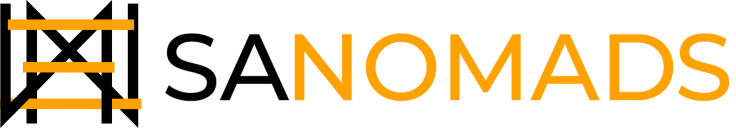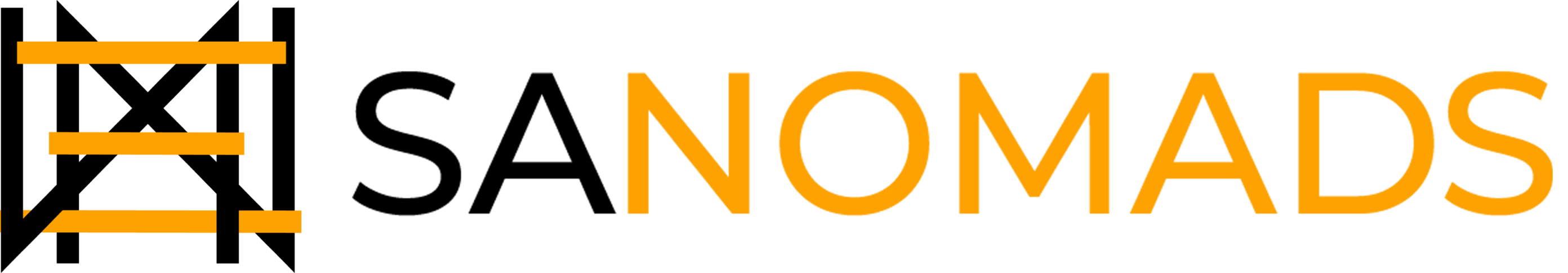Table of Content
As more and more people turn to social media platforms for their daily needs, it's essential for Shopify merchants to upgrade their Shopify store to seamlessly integrate with popular platforms like Instagram.
As a Shopify merchant, you should always be on the lookout for a way to boost your online sales, increase your brand awareness, and connect with your customers. If you’re looking for a way to achieve the previously mentioned goals, adding an Instagram feed to your Shopify store could be a valuable addition to your strategy.

This blog will provide you with the why & how of having an Instagram feed on your Shopify store. Let’s get into it.
Why should you add an Instagram feed to your Shopify store?

Instagram, with close to 2 billion monthly active users and 500 million daily users, is a popular and powerful photo-sharing platform that businesses can leverage in combination with Shopify. Instagram also acts as an effective marketing platform, as 83% of Instagram users discover new products or services on the platform, and 54% of them make a purchase after seeing a product on Instagram. In addition to that, over 90% of people trust UGC on the website while making an online purchase decision.
Shopify provides several useful features to optimize sales, including the ability to connect with social media marketing channels like Instagram. On the other hand, Instagram offers features that allow businesses to leverage UGC and create a shoppable Instagram feed to sell products via third-party websites, like your Shopify store.
An Instagram feed is a widget that showcases your Instagram posts on your Shopify store in a visually appealing way. By connecting your Shopify store with your Instagram feed you can harness the combined power of, UGC, social media, and your Shopify store, resulting in a multitude of benefits as discussed below.
Here are a few plus points for adding an Instagram feed to your Shopify store:
Increase Your Shopify Store’s Traffic
You can drive more visitors to your Shopify store by linking your Instagram posts to your product pages or blog posts. You can also encourage your followers to check out your Shopify store by using calls-to-action in your captions or stories.
Boost Conversions
You can showcase your products in action, display user-generated content, and create shoppable content that allows your customers to add items to their cart directly from the Instagram feed displayed on your homepage. You can also use social proof, such as likes, comments, and reviews, to build trust and credibility with your audience.
Grow Your Instagram Following
It goes without saying that you can attract more followers to your Instagram account by displaying your Instagram feed on your Shopify store. Leveraging the power of UGC is an effective element that you can use to build trust with your target audience that can drive users from your Shopify store to your Instagram page.
Visually Enhance Your Shopify Store’s Design
You can add color and brand personality to your Shopify store by displaying your Instagram feed in a grid or slider layout, with different sizes, shapes, and effects. You can also customize your Instagram feed to match your Shopify theme and brand style.
There are several ways to add an Instagram feed to your Shopify store, but the easiest and most effective method is to use a third-party app like Instafy.

Instafy is a Shopify app that allows you to collect, curate, customize, and embed Instagram feeds on your Shopify store in just a few minutes. With Instafy, you can choose from different layouts, styles, and more to customize your Instagram feed according to your Shopify theme. In just a few easy steps, your Shopify store could benefit from the combined power of social media marketing and Shopify.
Take a look at what Instafy can do for your Shopify store:
-
Customize the look of your feed through our app customization tool and ensure
-
Publish multiple posts and stories in the premium version.
-
Create a shoppable Instagram feed.
-
Organize all three types of accounts: creator, business, and personal.
-
Super lightweight with lazy loaded images (no slowing down your page speed).
Here’s how you can add Instafy to your Shopify store.
To use Instafy, you need to:
-
Install the app from the Shopify app store and open it on your dashboard.
-
Create a feed and choose Instagram as your source. You can display Instagram posts based on tags and can remove unwanted or inappropriate posts.
-
Customize your Instagram feed according to your store’s design. You can choose from different layouts, styles, and more.
-
Embed your Instagram feed on any page of your Shopify store using a code snippet or a direct embed option.
That's it! You have successfully added an Instagram feed to your Shopify store. Now you can enjoy the benefits of social media marketing and grow your online business. And if you require professional 360-degree marketing services, feel free to reach out to our team of experts below.
Book A Free Consultation