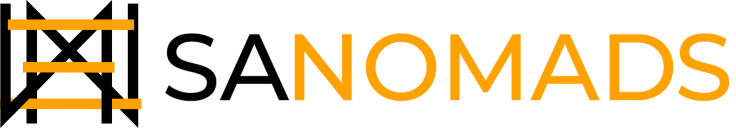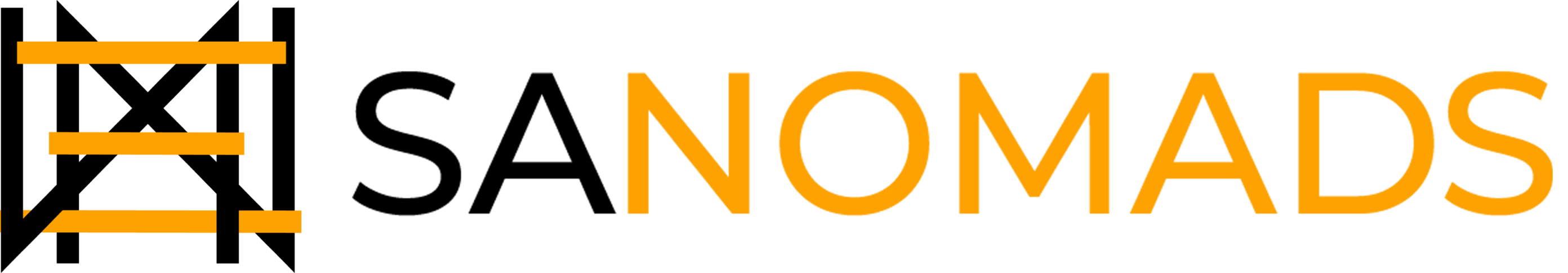Table of Content
The social media preferences of online shoppers are dynamic and constantly evolving. To maintain a competitive advantage, Shopify merchants must always stay one step ahead. This includes identifying the right platforms and jumping on the opportunities those platforms offer.
In recent years, TikTok has become the most popular platform for Gen Z & Millennials, and the addition of TikTok Shop functionality to the hugely popular platform offers a prime opportunity for Shopify merchants. This cutting-edge functionality enables Shopify businesses to sell their products directly to highly engaged audience segments, making it an extremely valuable tool for Shopify merchants looking to increase their slice of the pie.
This blog will further explore deeply what TikTok Shop is, how Shopify merchants can leverage it to scale their Shopify stores, and how they can set it up.
What is TikTok Shop?
TikTok Shop is a new feature added to TikTok that allows Shopify businesses to sell to & engage potential customers by skillfully combining marketing and entertainment.
TikTok Shop's Four Shopping Methods
TikTok Shop creates a win-win situation for Shopify businesses, content creators, and shoppers. As an engaging, interactive, and community-focused platform, TikTok Shop offers four new interactive shopping options, as discussed ahead.
Instant Shopping: Shopify merchants and content creators can now broadcast live streams where products are tagged in real-time. Viewers can quickly purchase these featured products during this live stream, almost instantly, with a shopping cart icon or by tapping on individual pinned products.
Shoppable Videos: TikTok Shop now allows users to easily purchase with a few taps and makes video content interactive. Without ever leaving TikTok, viewers can easily find and purchase products while watching videos they enjoy. All customers need to do is hit the product link or shopping cart icon in the video.

Product Showcase: Shopify merchants and content creators can showcase products on their accounts to offer potential customers a personalized product discovery experience. Without leaving the app, users may quickly add selected products to their shopping basket or view collections.
Shop Tab: The Shop Tab function streamlines the shopping experience by combining shoppable video content, the variety of products provided by a Shopify business or content creator, and any active campaigns into one handy location. Users may swiftly explore the products that are available and complete transactions within TikTok due to this streamlined approach.
TikTok Shop Advantages for Shopify Merchants
TikTok Shop transforms the way consumers interact with brands and content creators. It aspires to build communities by providing a forum for real conversations between Shopify businesses and content creators. Eventually, this results in significant shopping encounters. In fact, according to statistics from Nielsen and TikTok, 15% of product discoveries start on the platform, making it the fastest-growing channel for product discovery.

Shopify merchants may use the potential of the platform by integrating TikTok Shop with their Shopify stores and benefiting from the useful features discussed below.
Combining Marketing and Entertainment: Gone are the days of static product lists. Shopify merchants can now easily combine entertainment and e-commerce by using TikTok Shop to showcase their items through relatable and interesting video content. Clickable product links that instantly direct viewers to the Shopify store so they can make a purchase can be included in regular TikTok movies.
Approved & Reliable Content Creators for Influencer Marketing: TikTok allows creators to freely express themselves with their voices and opinions. Their genuine content successfully shapes consumer decisions to purchase by building consumer and brand trust.
Engaging Content Creation: Access to TikTok's editing features and well-liked, trending sounds makes this a walk in the park for Shopify merchants. They can create teasers for upcoming products, and instructional manuals, and give customers behind-the-scenes tours of their operations.

Precisely Targeted Ads: Shopify merchants have the option to launch targeted advertising campaigns to promote their content, establish their brand, and boost traffic to their Shopify businesses.
Building a Community: The community element is flourishing with TikTok Shop. Through proactive participation and engagement within these well-established communities, Shopify businesses can showcase their brand voice and establish long-lasting connections with their potential customers.
Streamlined, safe, and convenient shopping: TikTok Shop revolutionizes the way people shop. The feature ensures that customers enjoy an easy and safe shopping experience from the moment they make their first discovery on the "For You" page to order management, safe checkout, and customer support.
Expanding Every Shopify Business: Shopify merchants can use the resources TikTok Shop offers to help them develop and grow their Shopify stores, regardless of their level of experience or brand size. The platform offers everything from improved post-sale administration to improved logistics.
Eligibility Requirements and Step-By-Step TikTok Shop Setup Guide
Eligibility Requirements:
Store Location: The location of your Shopify store must be in the United States and have a verifiable address, which you can set through the Locations settings.
Active Shopify Store & TikTok Business Account: You must have a live Shopify store as well as a registered TikTok for Business account.
Clear Return Policy: Your Shopify store needs to have a return policy page.
Compliant Products: All products must be compliant with the TikTok product guidelines.
Setting Up TikTok Shop for Your Shopify Store:
If your Shopify business meets all the requirements mentioned above, you can move on to installing the TikTok sales channel from your Shopify admin panel. This lays the groundwork for the next step, which is the setup for TikTok Shop.
Step-by-Step Set-Up Guide:
1. Go to Shopify Admin, and from within your Shopify admin dashboard, access the Settings menu, and then select Apps and Sales Channels.
2. Visit the Shopify App Store: On the Apps and Sales Channels page, locate and click on the Shopify App Store option. Log in if asked to continue.
3. Search for the TikTok Shopify App: Search for TikTok on the Shopify App Store.
4. Add the TikTok app: Click the Install button to add the app to your Shopify store.
5. Connect to TikTok Shop: On the Set up TikTok Shop page, locate the TikTok Shop section and click Connect.
6. Sign Up or Log In: In the Sign-Up option, choose one of the following sub options as per your goals:
Existing TikTok for Business Account: Click Login if you already own a registered TikTok For Business account.
New Merchant Registration: If you are a new Shopify merchant, fill in the required fields with your phone number, email, and password before clicking Register as Merchant.
7. To connect and verify, you need to review the TikTok Shop Merchant Terms of Service within the Connect to Shopify option, then click Connect to proceed. In the Shop Information section, click Verify to confirm your details.
8. Upload Your Documents and Finish: Complete the necessary information in the Upload Documents option and click Next.
9. Finally, click Finish Setup and you’re all done.
Conclusion
Using TikTok Shop for your Shopify store can open up a portal of golden possibilities to scale your Shopify store, attract more customers, and make lasting connections. You can engage with customers in natural and meaningful ways, build brand awareness, and increase sales regardless of your business size. With the rapidly growing usage of TikTok, now is the ideal time to fully utilize TikTok Shop's capabilities and open new doors for your Shopify business.