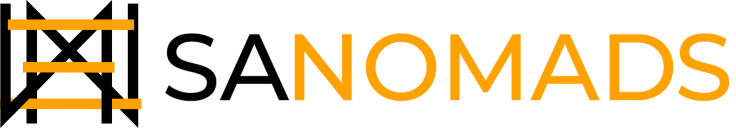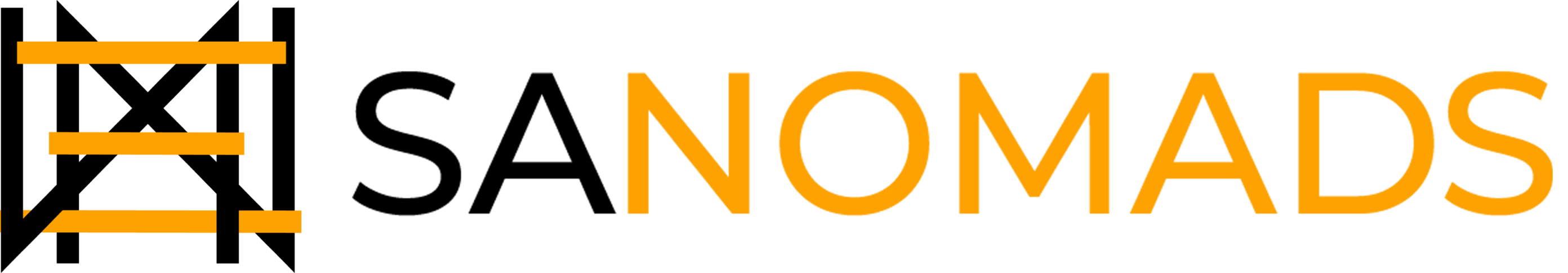Table of Content
If you're running a Shopify store, you’ve probably heard the term “Shopify Liquid” thrown around. But if you’re not familiar with it yet, you might be wondering, "What is this Shopify Liquid thing, and why should I care?” Well, you’re in the right place! In this guide, I’m going to break it down for you in simple terms, no tech jargon, I promise!
Understanding What Is Shopify Liquid?
At its core, Shopify Liquid is a template language used by Shopify to control how your store's content is displayed. It’s the behind-the-scenes code that makes your store come to life. When a customer visits your site, Liquid works its magic to fetch and display all the relevant content like product images, prices and descriptions.
Think of Shopify Liquid as the “secret sauce” that makes your store dynamic and customizable. Without it, your store would just be a static page without any of the cool features you’re used to.
A Little Backstory on Shopify Liquid
Shopify Liquid was created by Shopify to give store owners like you more flexibility when customizing your theme. Before Liquid, making significant changes to your store’s design was tricky. But with Liquid, you can now tweak your store’s layout, structure, and content to fit your exact needs, all without being a coding expert.
Why Should You Care About Shopify Liquid?

Okay, I get it. You’re busy running your business, so why should you take time to learn about Shopify Liquid? Well, here’s the thing: Liquid lets you fully customize your store so it stands out and works better for your customers. It’s one of the key features that gives you an edge over the competition.
Let me quickly walk you through some pain points Liquid can solve for you:
-
Customization Limits: Without Liquid, you’re stuck with whatever theme options Shopify provides. Liquid gives you the power to make your store look exactly the way you want.
-
Learning Curve: Liquid might sound intimidating at first, but once you get the hang of it, it’s pretty straightforward. It’s designed to be beginner-friendly, so you don’t need to be a coding pro.
-
Sticking to the Default Theme: Liquid allows you to step away from the basic, cookie-cutter templates and add personalized touches to your store’s design.
Features of Shopify Liquid

Here’s where it gets exciting. Liquid comes with some really handy features that can help you take your store to the next level.
-
Dynamic Content Rendering:
Shopify Liquid makes it possible to display content that’s constantly changing. For instance, if a customer picks a different product, Liquid dynamically updates the product details without you having to manually update it.
-
Variables and Filters:
Liquid uses variables to store information (like product names or customer data) and filters to modify how that information appears (for example, turning a number into a price format).
-
Logic Statements:
With Liquid, you can use basic logic like if statements to control what content gets displayed under certain conditions. For example, you could show a special discount only if a customer has a certain amount in their cart.
-
Template Constants:
Want to keep things consistent? Liquid lets you set constants (like brand colors or special features) that can be applied across your whole site, helping you maintain a cohesive brand identity.
-
Pre-built Theme Files:
Shopify already includes theme files like product.liquid, cart.liquid and index.liquid. You can edit these to personalize your pages and make them more dynamic with Liquid.
Benefits of Shopify Liquid
Now that you know what Liquid is, let’s talk about why it’s beneficial for you as a merchant.
-
Customization Made Easy:
Liquid unlocks the full potential of your theme. You can add custom elements, adjust layouts and change how things appear, without needing a web developer to do it for you.
-
Beginner-Friendly:
You don’t need to be a coding expert to get started with Liquid. Sure, it’s helpful to know some basic HTML, but you’ll be able to dive right in and start customizing with just a little bit of Liquid knowledge.
-
Dynamic Shopping Experience:
Liquid makes it easier to provide a personalized experience for your customers. Whether it’s showing product recommendations, displaying customer-specific content, or setting up customized offers, Liquid helps you make your store more engaging.
-
Works Perfectly with Shopify Features:
Since Liquid is built specifically for Shopify, it works seamlessly with all of Shopify's built-in tools like inventory management, customer accounts and product catalogs.
-
Efficient and Secure:
Liquid is designed to be secure and fast, so your store loads quickly and efficiently, without compromising your store’s performance or security.
How Can Shopify Liquid Be Used?

So, how can you use Shopify Liquid to make your store stand out? Here are some common ways merchants use Liquid:
-
Customizing Product Pages:
Liquid lets you add custom details to your product pages. Whether it’s a size guide, extra product images, or customer reviews, you can display anything you want.
-
Creating Dynamic Collections:
Want to create special product collections that update automatically based on inventory? Liquid makes that easy.
-
Personalizing Checkout:
Shopify Plus users can use Liquid to customize the checkout process, ensuring that it matches their brand and meets their needs.
-
Adding Custom Images:
If you want to add custom images to your packing slips or invoices, Liquid can do that too. Just add the image through the “packing slip” template.
Working with Shopify Liquid
To get started, first duplicate your theme. This makes a copy so you don’t need to worry if something goes wrong.
Now, to work with Liquid (Shopify's coding language), you'll need to open your theme files. But don’t worry, it’s easier than it sounds! Just go to your Shopify admin panel, click on Online Store > Themes > Edit code. There, you’ll see files like:
-
header.liquid
-
footer.liquid
-
product.liquid
You can make changes here without fear because you’ve already made a copy of your theme!
-
product.liquid: This controls how individual product pages look.
-
cart.liquid: This is where you can tweak the shopping cart.
-
checkout.liquid: Only available on Shopify Plus, this file allows you to customize the checkout page.
-
theme.liquid: This file ties your whole theme together, making it a central hub for your store’s design.
Here’s a quick, easy example of Liquid code you might see:
-
Variables: This is like storing information.
Example:
{% assign product_name = 'Shoes' %}
This stores the word 'Shoes' as the product name.
-
Conditional Statements: This is like asking a question.
Example:
{% if product.price > 50 %} Sale! {% endif %}
This checks if the product price is more than 50, and if it is, it will show 'Sale!'.
-
Loops: This is like repeating something over and over.
Example:
{% for product in collection.products %} ... {% endfor %}
This will go through each product in a collection one by one.
-
Filters: This is like changing how something looks.
Example:
{{ product.price | money }}
This will take the product price and display it as money (with a currency symbol).
Don't worry, these are just small examples to give you an idea. You’ll get the hang of it step by step.
Conclusion:
So, what’s the bottom line? Shopify Liquid is an incredibly powerful tool that lets you fully customize your store, from how products are displayed to the customer experience. It gives you the flexibility to create a store that truly reflects your brand and engages your customers. Whether you’re just getting started or you’ve been using Shopify for a while, learning Liquid will unlock a whole new level of possibilities for your store.
Looking to boost your Shopify performance? Let SANOMADS handle the tech while you focus on growing your business.