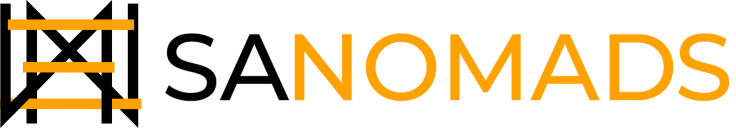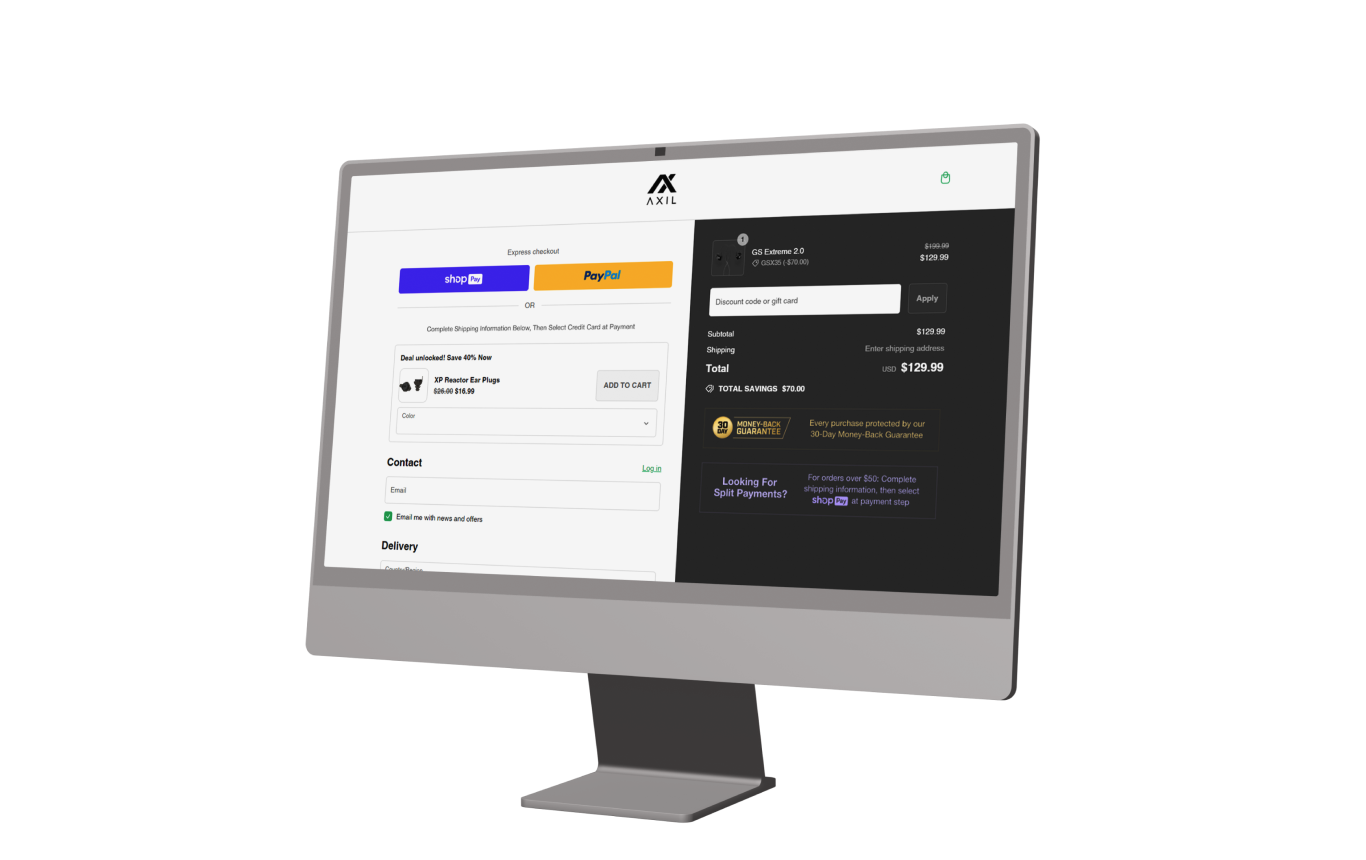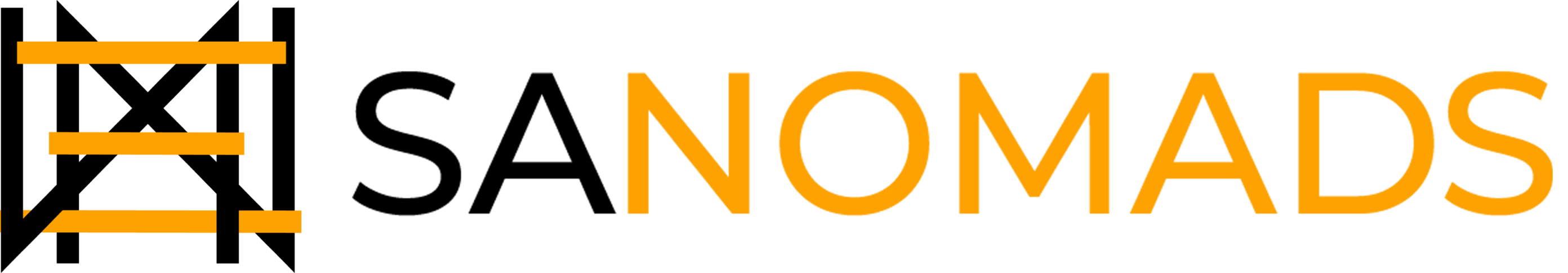Table of Content
In e-commerce, the magic occurs—or fails—along the checkout process. The checkout experience may either make or ruin a transaction as the last stage before a purchase is finished. For Shopify Plus members, this is more than simply payment processing; it's about designing a flawless, branded, optimized experience fit for your company objectives. With its wide range of customizing choices, Shopify Plus helps businesses match their checkout pages to improve user experience, increase conversion rates, and capture the unique character of their brand. Covering basic ideas and tools to make your checkout process work harder for your company, this blog will help you customize Shopify Plus checkout page efficiently.
Why is it Important for Marchants to Customize Checkout Flow?
Customizing the checkout flow—a turning point in the customer journey—may have major advantages for the merchant and the customers. Although Shopify's basic checkout system is meant to be simple and user-friendly, it lacks the flexibility many companies need to stand out and maximize performance.
Salient Reasons for Customizing Shopify Plus Checkout:
Improved Brand Identity:

Customizing your Shopify Plus checkout will help you maintain brand consistency throughout the buying process. From personalized messages to bespoke colors and emblems, a consistent brand experience fosters confidence and promotes return business.
Enhanced User Experience:

Simplifying the process helps a well-designed checkout flow lower cart abandonment. This covers eliminating pointless procedures, giving unambiguous directions, and providing a range of payment methods.
Enhanced Conversion Rates:

Customizing the Shopify Plus checkout experience to suit your customer's tastes will raise your conversion rates. This could include dynamic checkout alternatives, improving the mobile checkout experience, or providing localized payment choices.
Enhanced Average Order Value:

By customizing, retailers can easily add cross-sell and upsell possibilities right within the checkout line. This could involve suggesting linked products or running discounts on other items.
Check how to elevate AOV through Post Purchase Customization
Data-Driven Insights:
By customizing your checkout procedure, you may apply tracking and analytics solutions to analyze consumer behavior insightfully. This information can guide your next marketing plans and improvements.
Top Ways to Customize Shopify Plus Checkout

Though Shopify Plus has many customization options, finding where to start can take time and effort. These are the five best methods to personalize your Shopify Plus checkout uniquely.
1. Present Your Brand
Your checkout page represents a brand extension. Shopify Plus lets you personalize it with your company's colors, logo, and messaging. At a pivotal junctural point in the customer journey, this provides a coherent experience and strengthens brand identity.
Strategies for Branding:
- Custom Fonts and Logos: Match your brand's style with typefaces and combine your logo.
- Color Systems: Match the palate of your brand with the color scheme of the checkout page.
- To improve the customer experience, provide customized communications, including thank-you notes or advertising offers.
2. Add Checkout Apps' New Features
Shopify Plus provides several customizing checkout applications that allow you to add fresh capabilities to your checkout procedure. These apps can give extra payment choices, boost security, and enhance the checkout experience.
Top Apps to customize shopify plus checkout:
- Shopify Checkout Customization App: This software provides several personalization options, including Custom fields, order summary modifications, and more.
- Dynamic Checkout Customizer: This software allows for the dynamic adjustment of checkout options depending on consumer activity and preferences.
- Checkout Customization App:This utility offers additional checkout options, such as custom forms, unusual shipping choices, and more.
- ShipPay Customization App: Using real-time shipping rates and numerous payment choices, the Shopify tool ShipPay simplifies checkout.
3. Boost Average Order Value with Apps Designed for Post-Purchase
Including post-purchase upsell and cross-sell possibilities into your checkout flow can help you raise your average order value most effectively. Shopify Plus can add post-purchase apps that can recommend further products or services following the first transaction.
Post-Purchase Plans:
- Right after the buyer finishes their purchase, offer related or premium items.
- To promote more spending, provide discounts on more items or future purchases.
- Create particular thank-you pages highlighting suggested products or services.
4. Incorporate Custom Logic via Apps
Including custom logic in the checkout process is crucial for stores wishing to apply more sophisticated changes. Shopify Plus offers custom scripts and logic through applications, therefore enabling a more customized checkout experience.
Custom Logic Examples:
- Apply discounts based on particular criteria, such as the customer's location or the products in their cart.
- Based on customer segmentation or order size, Custom Payment Options enable particular payment ways.
- Dynamic shipping choices let you change them depending on customer geography or order weight.
5. Monitoring Customer Behavior
Knowing how users interact with your checkout page is key to ongoing improvement. Shopify Plus offers insights into customer behavior and checkout performance through thorough tracking and analytics integration.
Tracking and Analyzes Strategies:
- Track checkout performance and customer drop-off points with Google Analytics.
- Heatmaps let you see how consumers negotiate the checkout page and point out areas that need work.
- Track conversions to see how well various checkout changes work.
Learn more about customizing shopify checkout.
Understanding Shopify vs. Shopify Plus Checkout Customization

One of the most critical differences between Shopify and Shopify Plus is the degree of checkout customization each offer offers. Although Shopify's basic plans simplify the checkout experience, customers need the more sophisticated capabilities and flexibility of Shopify Plus.
Significant Variations in Checkout Customizing:
Customizing Options:
Shopify Plus offers a wide range of checkout customization options, including custom branding, payment methods, and checkout scripts. Standard Shopify designs offer few customization options, and most stores are confined to simple branding modifications.
Checkout Scripts:
While regular Shopify users cannot, Shopify Plus retailers can utilize Shopify Scripts to build unique checkout logic.
API Access:
Shopify Plus offers access to other APIs that let you integrate with outside technologies and enable more thorough customizing. Typical Shopify designs do not grant this degree of access.
Scalability in Particular:
Shopify Plus is better suited for companies at the enterprise level that need sophisticated checkout customizations. It is built to manage high-volume transactions and massive operations.
Final Thought:
Knowing how to customize Shopify Plus checkout will significantly improve the operation of your online store. Retailers can use the comprehensive customizing choices found on Shopify Plus to design a bespoke checkout experience that fits their brand, enhances user experience, and increases conversion rates. Every modification technique is vital in maximizing the checkout cycle, from presenting your brand to including custom logic and tracking customer behavior.
Whether you are a startup looking for branding or want to enhance an existing one, partner with SANOMADS and see the magic in increasing your sales.
FAQs:
How to customize shopify plus checkout?
Customize the checkout experience to fit your business's demands using Shopify Plus's sophisticated customization tools, including custom branding, checkout scripts, and outside apps.
Can you add custom fields to Shopify checkout?
You can add custom fields to Shopify Plus checkout using either the Shopify Scripts or a Shopify Checkout Customization App.
What is Shopify payment customization API used for?
By changing and customizing payment methods made possible by the Shopify Payment Customizing API, retailers may build a more customized checkout experience.
Where can I get premium Shopify services in the USA?
Leading USA agency Sanomads, specializing in Shopify creation and customizing, offers top Shopify services.