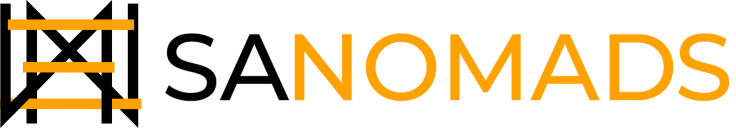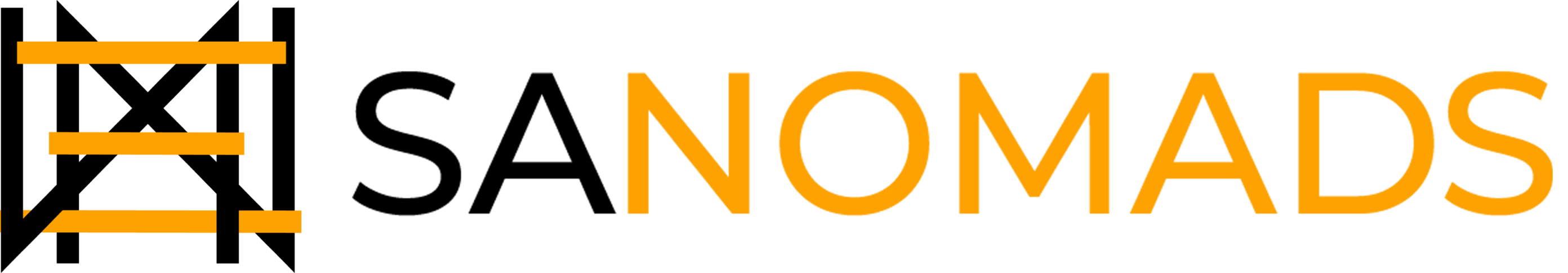Table of Content
The E-Commerce industry is growing quickly, and Shopify dropshipping has made it easy for aspiring merchants who want to start their own businesses. However, merchants often face issues with how to import products from a dropshipping app to their Shopify stores. SANOMADS is here to change that.
Our detailed guide will show you how to import products from AliExpress to your Shopify store one step at a time. It will give you the knowledge and confidence you need to start your Shopify dropshipping business.
Why Should You Use AliExpress for Shopify Dropshipping?
One of the best Shopify dropshipping platforms for Shopify is AliExpress. It lets Shopify merchants connect with millions of suppliers across a wide range of industries, who offer a huge selection of goods at low prices.
Check out Our Beginner's Guide To Shopify Dropshipping in 2024
Here are some reasons why Shopify dropshipping business owners should use AliExpress:
Wide Range of Products:
From exclusive or premium products to niche-specific products, AliExpress offers a library of up to 100 million products to cater to a diverse customer base.
Cost-effective Importing:
AliExpress offers bigger discounts than the usual wholesale model, so when you start your Shopify dropshipping business, you'll have less money to invest and less risk.
Low Minimum Order Quantities:
Many AliExpress suppliers have low minimum order quantities, which is great for testing the market for new products before putting a lot of money into them.
Vast Suppliers, Vast Shipping Options:
You can pick from a lot of different shipping options to find one that works for you and your budget.
In all fairness though, you should also know what the limits are before you decide to use AliExpress.
- Slow Delivery: AliExpress's slow delivery times (at least two weeks) could frustrate customers.
- Quality Assurance: It's hard to keep track of the quality standard since suppliers directly handle the deliveries, which could negatively impact your business.
- Deliveries from Different Suppliers: It's not likely that all of the items your customer ordered will show up at the same time, since they may be from different suppliers
- Communication Barrier: Suppliers may not speak English well, which could make it hard for you to plan your strategy with them.
Now let's look at how to add items from AliExpress to your Shopify store, step by step. For this blog, we assume you already have accounts on Shopify and AliExpress.
How To Import Products From AliExpress To Your Shopify Store

Both manual product addition and CSV file import are options available on your Shopify Admin.
Go to Products under your Shopify admin to import products. Here you have three choices which are manually importing products, importing products in bulk and using apps to automate product import.
Let’s explore each option.
Manually Import AliExpress Products
Click Add products > Add your products. Those with a limited number of products will find this ideal.
Import AliExpress Products in Bulk
Click on the Import button to bulk import your products from a CSV file. Simply don't forget to edit the file according to the Shopify CSV template before uploading.
Use Apps for Importing Products
The two techniques mentioned are rather time-consuming. Using Shopify dropshipping apps, meantime, will lighten your workload and allow you to concentrate on more important things, such as coming up with innovative marketing strategies or forging closer bonds with your clients.
The easy addition of AliExpress products to an already-existing Shopify store is made possible by these dropshipping extensions.
Take Dsers, for instance, an official dropshipping partner of Shopify.
You can perform the following steps to use Dsers and import products from AliExpress to your Shopify store:
- Install the Dsers extension from the Chrome web store ( DSers - AliExpress.com Product Importer)
- Look up possible products on the AliExpress website.
- Click Add to DSers to easily import those products to your Shopify store.
That covers importing products from AliExpress to Shopify. But we’ve compiled a few pointers for you to plan your dropshipping strategy. Following these steps will ensure you target a relevant market and find potentially profitable products.
Let’s get into them.
Finalize your Niche
You should not simply sell in a large market; rather, you should focus on a particular segment within a larger market. This specific segment of the market ought to have its own requirements, preferences, and identity.
Identify Your Ideal Customers
Take into consideration the challenges that your target audience is facing, and make it your goal to provide solutions to those challenges with your products. If you choose a niche, you should be passionate about it.
Research Your Chosen Niche
When trying to figure out what sells, it is important to watch popular trends on social media platforms such as Facebook, Instagram, and TikTok and use Google to carry out market research. Also, analyze successful stores in your niche to find ideas for potentially successful products.
How do you Choose the Right Products to Import?

To be successful, you need to find products that are in high demand, valuable to your target audience, easy to sell, and potentially profitable. These factors combined will in turn keep customers coming back for more. According to Shopify, the following categories are the most potentially profitable:
- Apparel and footwear
- Beauty and personal care
- Kitchen and dining
- Baby
- Pet supplies
- Home interiors
- Office products
- Tools and home improvement
- Phone accessories
- Car accessories
AliExpress is a great place to track down winning products. You can also take advantage of the AliExpress Dropshipping Center:
One of the features that this tool offers for conducting product research is the ability to view sales history, ratings, and rankings. It makes it easier for you to recognize products that are successful.
How to Access the AliExpress Dropshipping Center?

Simply follow the steps below:
From the AliExpress website, head to Account > On the bottom left sidebar, select DS Center.
When researching AliExpress, paying attention to aspects such as order volume, supplier ratings, and product reviews is essential.
- Search for products that have a high number of orders (at least 300) and positive ratings (rated higher than four stars).
- Choose suppliers who have a rating that is higher than 90 percent to ensure the reliability and quality of their products.
Start Shopify Dropshipping Today
You're now ready to start dropshipping with Shopify and AliExpress. Remember that success comes from doing a lot of research, choosing the right products strategically, and giving great customer service.
You now know everything you need to know about the importing process after reading this guide. It's now time to use this knowledge, create your brand, and start your Shopify e-commerce journey.
Go ahead and look through AliExpress's huge selection of products to find the best ones for your Shopify store.
And if you’re looking to get your business top of mind with a 360 degree Shopify dropshipping marketing strategy, contact SANOMADS team of Shopify experts for a free consultation. Then sit back and watch your dreams come true!