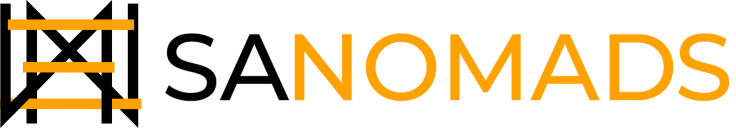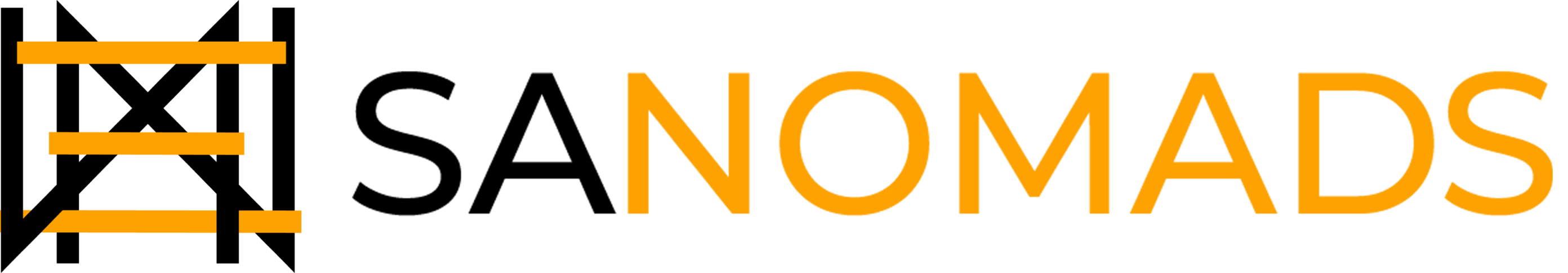Table of Content
In the ever-evolving world of e-commerce, optimizing the checkout process is crucial in driving conversions and increasing customer satisfaction. Shopify, one of the leading e-commerce platforms, offers a variety of checkout options to suit different business needs. Among these options, the Shopify One-Page Checkout has gained popularity for its ability to simplify and streamline the purchasing journey.
In this blog, we will explore what the Shopify One-Page checkout is, its pros and cons, and how to set it up for your store.
What Is Shopify One-Page Checkout?
Released in Shopify Winter 23 Editions, Shopify One-Page Checkout is a checkout solution that condenses the entire purchasing process into a single page. It allows customers to complete their transactions swiftly and seamlessly, reducing the steps and potential friction that may lead to cart abandonment. To get a glimpse of what the new one-page checkout will look like, check out the example of the one-page checkout design from SANOMADS development store.

Learn All About Shopify Winter 23 Editions
Benefits of Shopify One-Page Checkout
Improved Conversion Rate
One-Page Checkout streamlines the purchasing journey by removing the need for customers to navigate multiple pages, creating a focused and intuitive experience. Studies indicate that simplifying the checkout process can substantially enhance conversion rates, as customers are more inclined to finalize their purchases. However, it is crucial to recognize that the impact may differ depending on the nature of your product or industry.
Faster Processing
Time is of the essence in the fast-paced online shopping environment. With One-Page Checkout, customers can quickly review their order details, input necessary information, select shipping and payment options, and complete their purchase in a fraction of the time compared to multi-page checkouts.
Enhanced User Experience
Providing a smooth and hassle-free shopping experience is crucial for customer satisfaction. One-Page Checkout offers a seamless flow, allowing customers to effortlessly enter their details, review their order, and finalize the purchase. This simplicity contributes to a positive user experience and fosters customer loyalty.
Mobile-Friendly Design
With the rising prominence of mobile commerce, having a checkout process optimized for mobile devices is vital. Shopify One-Page Checkout is designed to be mobile-responsive, ensuring customers can easily navigate and complete their purchases on any device, improving the overall mobile shopping experience.
How To Create One-Page Checkout on Shopify Plus
Previously, integrating external one-page checkout apps to replace the default Shopify checkout was a feasible option. However, as of early 2021, Shopify has prohibited the use of external checkout applications, leading to changes in the checkout process.
During Shopify's 2023 Winter Editions product release, an exciting announcement was made regarding the upcoming launch of Shopify's new one-page checkout. This highly anticipated feature will be made available to all Shopify plans in the near future.
The text fields have sharper corners, and the call-to-action buttons are vibrant and pill-shaped. These customizations are made possible through Shopify's Checkout Branding API.
It's important to note that while the highly anticipated one-page checkout is on its way, it is currently not available for standard Shopify plans. However, merchants on the Shopify Plus plan can implement the one-page checkout. It's worth considering that the Shopify Plus plan comes with a higher cost of 2,000 USD per month compared to the standard plan. Therefore, it's advisable to carefully evaluate the advantages and disadvantages of implementing a one-page checkout before making the switch.
If you are on the Shopify Plus plan and wish to set up a one-page checkout, follow these steps:
-
Log in to your Shopify Plus store admin dashboard.
-
Navigate to Settings > Checkout.
-
Select Customize.
-
Scroll down to Checkout Layout and choose One Page Checkout.
-
Proceed with customizing your one-page checkout.

Best Practices for Implementing Shopify One-Page Checkout
Simplify Form Fields
Minimize the number of required form fields to reduce customer effort and friction during the checkout process. Only request essential information necessary for completing the purchase.
Implement Personalized Product Recommendations
Optimize your checkout process with personalized upselling and cross-selling using the Dynamic Checkout Customizer Shopify app. By presenting additional complementary or upgraded products to customers during checkout, you enhance their shopping experience. This strategy also increases your average order value.

Our client, Fame On Central saw a 20% boost in average order value through personalized product recommendations.

Streamline Shipping and Payment Options
Offer a concise selection of shipping and payment methods to ensure customers are satisfied with the right choices. Display popular and trusted options prominently for faster decision-making.
Optimize Load Speed
Ensure that the checkout page loads quickly to prevent customer frustration and abandonment. Optimize images, minimize scripts, and leverage caching techniques to enhance page performance.
Test And Iterate
Implement A/B testing to assess the effectiveness of your One-Page Checkout. Continuously analyze metrics, such as conversion rates and cart abandonment rates, and make iterative improvements based on customer feedback and behavior.
Considerations And Limitations Of Shopify One-Page Checkout
Long-Scrolling Page
If your checkout process requires a significant amount of information, it may result in a long-scrolling page. This could lead to customer confusion and higher cart abandonment rates. Ensure that the checkout page is well-structured, organized, and visually appealing to mitigate these issues.
Analytics Challenges
Analyzing data from a single URL containing multiple content sections can be more complex compared to multi-page checkouts. Collecting reliable data for identifying the reasons and motivations behind cart abandonment may require additional analytics setup and customization.
Potential For Slower Page Loading Speed
While the overall checkout load time is reduced with a one-page solution, the specific page load time may increase. This is particularly relevant if you have a significant amount of information to include in the process. Therefore, it is crucial to conduct thorough testing by installing a checkout page demo on both PC and mobile devices before officially launching your one-page checkout. This ensures optimal performance and a seamless user experience for your customers.
Is One Page Checkout Better Than Multi Page Checkout?
The perception that one-page checkout is universally better is a common misconception among merchants. In reality, the effectiveness of checkout options varies for different businesses. While one-page checkout may work well for some, others may find that the multi-page checkout converts better.
A general rule of thumb is that one-page checkout is more suitable for a younger audience, lower average order value (AOV) products, and mobile traffic. Additionally, the preference for checkout speed can differ among different nationalities, with some regions, like North America and South America, tending to proceed with checkout quickly. On the other hand, countries like Japan and Germany take their time and meticulously consider each field and step.
The standard multi-page checkout on Shopify consists of four steps: gathering customer information, selecting shipping methods, choosing payment methods, and displaying an order confirmation or thank you page, which provides an opportunity for post-purchase upsells.
To strike a balance between one-page and multi-page checkout, a hybrid approach is available through express payment methods. Platforms like Gymshark's Shopify checkout offer one-click payments through popular options such as Shop Pay, PayPal, Google Pay, Apple Pay, or Amazon Pay. This enables customers to skip most of the checkout process by logging into their existing accounts. It combines the convenience of one-page checkout with the familiarity and efficiency of express payment methods.
Ultimately, the choice between one-page and multi-page checkout depends on your specific business segment and the level of optimization in your checkout process. It's important to avoid overloading one-page checkouts with excessive information and fields, as this can negatively impact the user experience. Strive for a streamlined and optimized checkout flow to ensure a seamless and conversion-friendly experience for your customers.
Conclusion
Shopify One-Page Checkout offers a simplified and streamlined approach to enhance the checkout process for your e-commerce store. By reducing friction, improving user experience, and boosting conversion rates, this checkout solution can significantly contribute to the success of your online business. However, it's essential to consider the specific needs of your business, optimize the checkout page, and continuously monitor performance to ensure a seamless customer journey. Embrace the power of Shopify One-Page Checkout and unlock the potential for increased conversions and satisfied customers in your e-commerce endeavors.