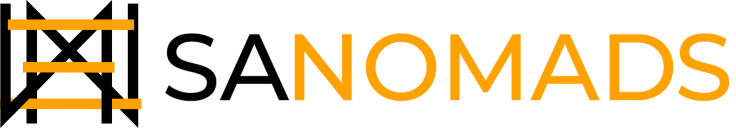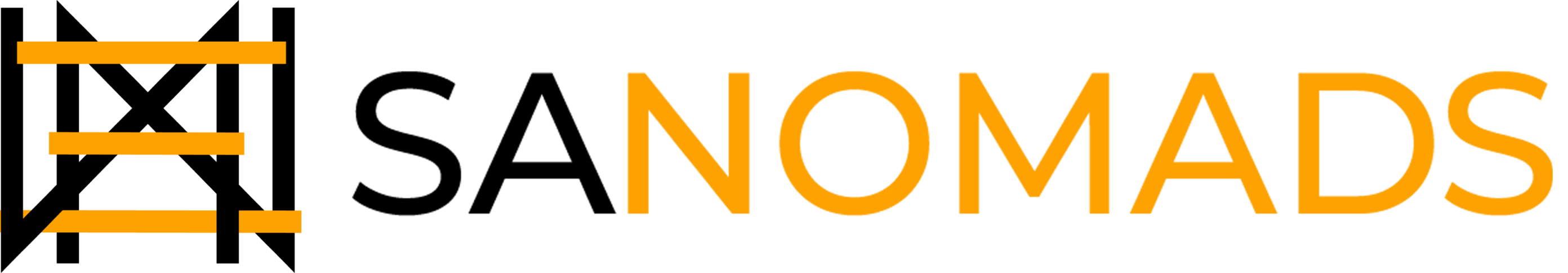Table of Content
The customer journey stretches well beyond the initial transaction. Your Shopify post-purchase page holds immense potential to elevate and contribute value to the overall customer experience. This page not only mirrors your brand but also serves as a pivotal platform for building trust, as well as growing your average order value. How? By delivering an unforgettable user experience and upselling or cross-selling personalized product recommendations!
While the importance of post-purchase upselling and cross-selling is undeniable, the value of a smooth user experience should never be underestimated, as it secures customer re-engagement after their initial purchase.
In this blog, we are going to discuss what post-purchase upselling and cross-selling is, provide user experience guiding principles to enhance the effectiveness of your post-purchase upselling & cross-selling strategy, and last but not least, provide you with a tool that can level up your post-purchase upselling & cross-selling game.
What Is Post Purchase Upselling & Cross Selling?

Before we delve into its influence, let's first grasp the concept of post-purchase upselling and cross-selling. Unlike their pre-purchase counterparts, these strategies come into play after a customer has successfully completed a transaction. Post-purchase upselling involves offering customers upgrades or complementary products that enhance their initial purchase, while cross-selling entices customers with related or supplementary items, further down the road in their customer journey. To further understand the difference between upselling & cross-selling, check out this blog.
Consider this scenario: A customer just bought a state-of-the-art smartphone online. After completing their purchase, you display an enticing offer to elevate their experience, such as upgrading to a superior phone case or adding accessories like headphones or a screen protector. Simultaneously, you present them with the option to purchase related items like a wireless charger or a phone stand. This is post-purchase upselling and cross-selling in action.
Guiding Principles for User Experience
To craft an exceptional post-purchase experience that fosters trust with customers, adhere to the following UX principles when designing your post-purchase checkout extension:
1. Transparent Pricing
Trust is built on transparency. Clearly communicate all costs associated with the purchase to eliminate any surprises for the customer.
2. Clear Options
Present upsell & cross-sell offers in a straightforward way, allowing customers the freedom to accept or decline without feeling pressured.
3. Limited Offers
To prevent overwhelming customers, restrict the display to a maximum of two consecutive upsell or cross-sell offers.
4. Personalization
Tailor upsells & cross-sell offers to align with customers' shopping behaviors and preferences, ensuring maximum relevance.
5. Unified Voice
Maintain consistency in your default copy, addressing customers in a voice that resonates universally, irrespective of brand personality.
Maintain Header and Footer Consistency

Consistency in the styling of the header and footer across all post-purchase pages is crucial:
Header: This section confirms the initial order payment and offers customers direct access to their complete order confirmation through the "View order confirmation" button.
Footer: It includes essential links to the privacy policy, terms of service, and refund policy, ensuring transparency and compliance.
Note: It's important to note that adjustments to the header and footer components are not possible.
Required Components: Foundation of UX
App Bridge Checkout provides a robust set of UI components that rendering extensions can leverage to create an effective interface. These components, natively rendered by Shopify, guarantee optimal performance, accessibility, and functionality across supported browsers. Familiarize yourself with UI guidelines and best practices for the following mandatory components:
1. Callout Banner
2. Product Title and Price
3. Product Image
4. Price Breakdown
5. Call to Action Buttons
Callout Banner: Encouraging Action

The callout banner plays a pivotal role in prompting customers to take action on a post-purchase upsell. Implement this component effectively using the App Bridge Checkout CalloutBanner. Place it strategically near the page's top, using clear and persuasive default copy to describe the upsell or cross-sell offer.
Product Title and Price: Consistency Is Key
Maintain consistency by ensuring that the product title and price match what's displayed on the merchant's store. This uniformity is crucial for establishing and retaining customer trust. Display the product's price directly beneath its title. For upsell and cross-sell offers at a discounted price, strike out the original price and display the discounted price adjacent to it for clarity.
Product Image: Visual Appeal

The product image serves as the visual representation of the upsell or cross-sell offer to the customer. Utilize the App Bridge Checkout Image component to incorporate an image of the product. If multiple images are included in the offer, ensure ease of navigation and provide additional context to customers, such as different angles or sizes.
Price Breakdown: Clarity on Costs

The post-purchase price breakdown elucidates the total cost of the upsell offer. Position it below the variant and quantity pickers, guaranteeing dynamic updates to reflect price changes when customers adjust quantity or variants.
Call to Action Buttons: Facilitating Decision-Making

Call-to-action buttons empower customers to either accept or decline the upsell or cross-sell offer. Implement these buttons effectively using the App Bridge Checkout Button component. The accept button, serving as the primary action, should display the total price of the product. In cases where the product is free, use appropriate text. The decline button, while less prominent, should remain easily visible and contain the text "Decline Upsell /Cross-Sell Offer."
Optional Components: Additional Flexibility
Beyond the mandatory components, you have the flexibility to incorporate the following optional elements on the post-purchase page:
1. Product Description
2. Variant Picker
3. Quantity Selector
These optional components offer added context and versatility for your upsell and cross-sell offers.
Shopify App For Post-Purchase Upselling & Cross-Selling

HypeUp is your confidential ally, unlocking new avenues for revenue growth. With this app in your toolkit, envision a substantial increase in your Average Order Value (AOV) while keeping your customer acquisition costs stable with 0% increase. How does it work? HypeUp harnesses the power of upselling and cross-selling, delivering personalized product recommendations on the post-purchase page like never before.
But HypeUp's mission doesn't end at boosting your AOV. It places a strong emphasis on enriching customer engagement and nurturing loyalty. Through the use of Display Notifications, you can seamlessly integrate informative banners, visually appealing images, and compelling messages that enhance the entire shopping experience. This personalized approach not only earns admiration from your customers but also boosts their likelihood of returning for future transactions.
Experience the HypeUp advantage and unlock new dimensions of revenue growth while fostering customer loyalty.