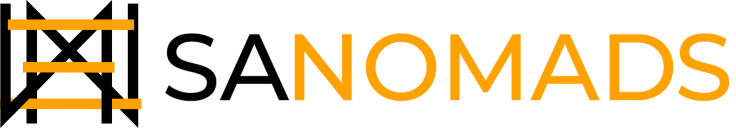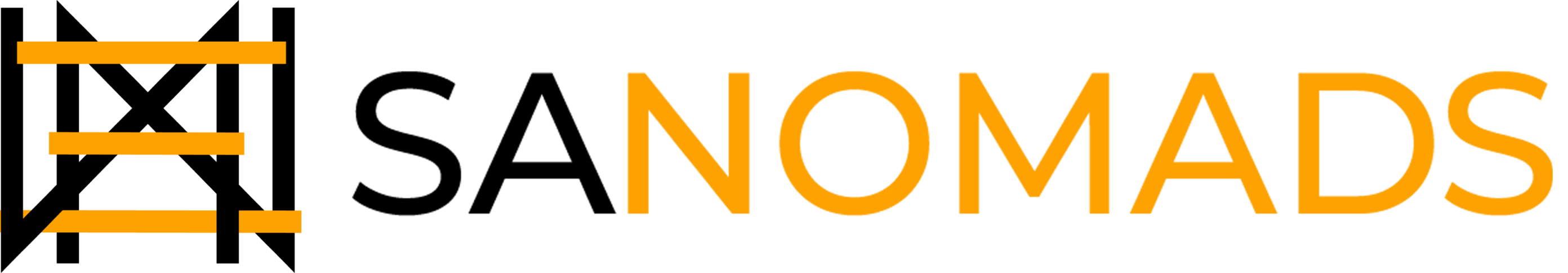Table of Content
TL;DR:
In 2025, Shopify apps aren’t just add-ons, they’re growth engines. But which type should you build? Public? Private? Custom? This guide breaks it all down, tech stacks, mistakes to avoid, when to hire, and how Shopify App Development Agency builds revenue-driving apps that do more than just sit in your dashboard.
Custom apps are the silent sales machines of Shopify, but should you build one, buy one, or call in the experts? Let's break it down.
If your Shopify store is missing custom functionality, you're leaving money on the table. In 2025, plug-and-play apps aren’t enough. High-growth merchants are turning to custom Shopify app development, for performance, personalization, and competitive edge.
This guide is your no-code-to-full-stack walkthrough: whether you’re a founder curious about adding advanced features, or a developer building something from scratch. You’ll learn what kinds of apps matter, how Shopify’s tech stack has changed, and when hiring experts makes all the difference.
By the end, you'll know exactly how to move forward: DIY, outsource, or bring in Shopify Agency, your Shopify Diagnosticians. Scalpel-ready, code-polished, and CRO-approved.
Why Shopify Apps Matter More in 2025

Shopify apps aren’t just extras anymore, they’re essential growth tools. In 2025, merchants are building leaner stacks, but they demand deeper functionality. The right apps power everything from personalization and AI-driven automation to operations, shipping, CRO, and advanced analytics.
Whether you’re launching a new DTC brand or scaling a $100M operation, apps fill in the functionality gaps Shopify core doesn’t cover. Shopify has doubled down on extensibility with the push toward Functions and embedded apps, making it easier to customize without breaking the ecosystem.
Want to add upsell logic? Bundle builders? Smart shipping rules? It’s all powered by apps.
Types of Shopify Apps (And When to Use Each)

Not all Shopify apps are built the same. Choosing the right type is about use case, scale, and control.
1. Public Apps
These are published on the Shopify App Store and available to all merchants. They usually solve common problems like product reviews, email marketing, or upsells. Great for:
- Broad features
- Passive revenue models (for developers)
- Easy installation
2. Custom Private Apps
Built specifically for one store or a unique use case. These can be tailored to exact business needs and logic. Perfect when:
- Your workflow is unique
- You need tight integrations (ERP, 3PL, etc.)
- Security and scale are critical
3. Shopify Plus Exclusive Apps
High-growth brands on Shopify Plus often need advanced permissions, APIs, and custom workflows. Shopify Functions allow logic directly at the backend.
4. Embedded Apps
These apps live inside the Shopify Admin and feel native. They're built using Shopify App Bridge and Admin API for seamless UX.
Apps Comparison Table:
|
App Type
|
Best For
|
Hosted Where
|
Example Use Case
|
|---|---|---|---|
| Public App | General features, resale | Shopify App Store | Upsell tool for all merchants |
| Custom App | Unique store needs | Merchant's Server | ERP sync with backend |
| Embedded App | Native UX, advanced workflows | Shopify Admin | Custom bundle builder |
Shopify App Development Tech Stack (2025 Edition)

Before building, know what powers your app.
- Shopify Functions: Add custom backend logic (discounts, shipping, etc.) without needing a full app.
- Admin & Storefront APIs: Fetch and manage store data. GraphQL preferred over REST.
- Hydrogen + React: Shopify’s framework for custom storefronts and app frontends.
- Webhooks: Trigger app functionality in real-time.
- Polaris: Shopify’s official UI kit for seamless embedded apps.
Developer Notes:
In 2023, APIs were solid. In 2025, they’re even faster, deeper, and backed by Shopify’s Functions upgrade. Don’t build without reading the updated developer docs.
Merchants — Should You Build or Hire?

Building your own app sounds empowering, but here’s the reality: it’s expensive, time-consuming, and often overkill. You’ll need ongoing support, updates for API changes, and compliance with Shopify’s requirements.
When to Hire a Shopify App Agency:
- You need custom functionality fast.
- You're integrating third-party systems (ERP, CRM, WMS, etc.).
- You want secure, scalable code without managing developers.
- You’ve outgrown off-the-shelf Shopify apps and need tailored logic.
- You’re losing revenue due to complex checkout or app conflicts.
- You need ongoing support, maintenance, and feature iterations.
- You want conversion-optimized apps, not just functional tools.
- You plan to turn your solution into a public app for recurring revenue.
- You’re scaling on Shopify Plus and need advanced app extensibility.
- You’re building a DTC brand and want full control over the user experience.
SANOMADS Checklist
If you answer yes to 2+ of these, it’s time to hire:
- Need for custom logic or backend sync
- Internal team lacks Shopify-specific dev skills
- Launch timeline under 90 days
- You’re a high-revenue store that can’t risk bugs
Explore: Shopify Store Development Services Guide
What Makes a Great Shopify App in 2025?

In 2025, great apps are:
- Fast (millisecond loads)
- Lightweight (no bloat or conflicts)
- Customizable (per merchant logic)
- UX-Driven (conversion-boosting design)
- Data-rich (built-in analytics)
Examples include:
- Quick load time: Speed-enhancing apps that avoid render-blocking JS
- PDP optimizers: Add features directly to product pages to improve decision-making
- Post-purchase flows: Maximize LTV with upsells, bundles, and loyalty hooks
If your app doesn’t improve UX, it’s not worth installing.
How SANOMADS Builds Conversion-Driven Apps

They don’t build apps. They build revenue engines.
1. App-First CRO Strategy
Every app they build is rooted in conversion science. Whether it's simplifying checkout or boosting AOV through smart bundles, their apps serve a real purpose.
2. Seamless Tech Stack Integration
They align with your existing tools (Klaviyo, ReCharge, ShipStation, etc.) to keep data flowing smoothly. From APIs to webhooks, everything just works.
3. Built for Scale
Their apps are:
- Secure
- Fast
- Easy to maintain
SANOMADS’ Apps:
- Dynamic Checkout Customizer (DCC) – Customize checkout flows in real-time based on customer behavior and segmentation.
- ShipPay – Automate shipping and payment logic with dynamic rules, bundles, and upsells pre-checkout.
- Slice ‘n Save – Let shoppers build flexible product bundles, boosting AOV while reducing return rates.
- HypeUp – Turn thank-you pages into sales machines with smart post-purchase upsells and retention triggers.
Types of Shopify Apps They Build
- Public Apps: For app store listing and wide usage
- Custom Apps: Made for your store only
- Private Backend Apps: Logic-only sync systems
- App Integrations: Help setting up or modifying third-party apps
Common Mistakes Merchants Make (And How to Avoid Them)
- Installing Too Many Apps: This slows down your store and can cause conflicts.
- Skipping Validation: Building an app before verifying the need leads to wasted budget.
- Hiring Generic Developers: Only Shopify experts know how to leverage Functions, Admin API, and Shopify design standards.
Avoid the chaos. Start with a performance-driven plan.
Ready to Build Your App? Here’s What to Do Next
If you’re serious about growth, don’t waste time guessing. The best Shopify apps start with strategic clarity and end in real results.
Define your must-have features, map your ideal customer flow, and then let a focused team turn it into a high-performance product. At SANOMADS, we’ve built apps that boosted AOV by 22%, fixed broken funnels, and scaled fast-growing brands.
You don’t need more developers. You need the right ones. Let’s build your next revenue engine.
Want your own Shopify app, without breaking the build or your budget?
Book your free Shopify app consultation today, no tech stress, no over-promises. Just smart, scalable solutions built to sell.
FAQs:
1. How much does it cost to develop an app for Shopify?
The cost depends on complexity, features, and whether it's a public or private app. Ongoing support and maintenance also impact budget.
2. Should I hire a Shopify app development agency or build in-house?
If you're short on time, lack Shopify-specific devs, or need scalable code, hiring an agency ensures faster delivery and fewer technical risks.
3. How long does it take to develop a Shopify app?
Most apps take 4 to 12 weeks, depending on complexity, integration depth, and review process (for public apps).
4. What makes a good Shopify app development agency?
Expertise in Shopify APIs, a conversion-driven mindset, clean UI/UX, and post-launch support are key traits to look for.
5. Can an agency help with existing app improvements or integrations?
Yes, agencies like SANOMADS also offer integration help, feature extensions, and optimization for speed, UX, and conversion.